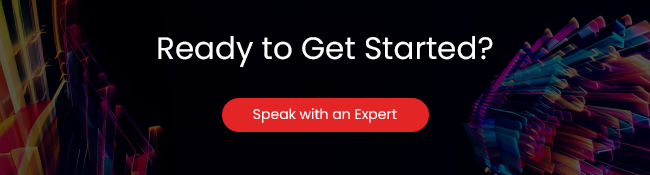Recommended Blogs
What is the Importance of Upcoming WCAG 2.2 Guidelines for Digital Businesses?
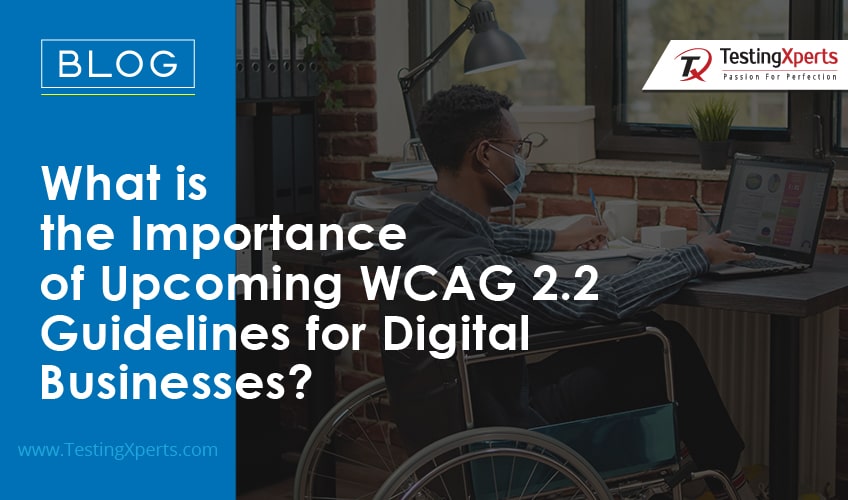
Today, web and mobile apps have become an indispensable part of human lives. Every day billions of users access various kinds of websites and mobile apps for searching, reading, gaming, shopping, etc. The leading search engine, Google, gets 5.6 billion searches per day through various mediums and processes around 63,000 search queries every second. However, these web and mobile apps should be equally accessible to everyone, including people with disabilities like partial blindness, hearing loss, motor impairment, etc. Therefore, for apps and websites to become accessible to people with specific disabilities, businesses should understand the significance of Web Content Accessibility Guidelines (WCAG), which play an essential role in enabling seamless access of apps to all people.
- An Overview of WCAG Guidelines
- An Overview of WCAG Releases
- An Overview of four principles of WCAG 2.2
- An Overview of Conformance levels of WCAG 2.2
- An Overview of new Success Criteria in the working draft of WCAG 2.2 Guidelines
- Why should businesses adopt WCAG guidelines?
- Why should businesses abide by the WCAG guidelines?
- How can digital businesses ensure WCAG 2.2 compliance for their web/mobile apps?
- Different types of accessibility testing services for digital businesses
- Conclusion
An Overview of WCAG Guidelines
WCAG guidelines are the detailed technical description of accessibility guidelines and their success criteria. These guidelines aim to make web content more accessible to people with specific disabilities related to visual, hearing loss, physical or motor limitations, speech, cognitive, language, learning, and neurological disabilities. WCAG guidelines are more of legal requirements or compliances that businesses should follow to ensure equal accessibility of web content to all people.
According to Wikipedia, “The Web Content Accessibility Guidelines (WCAG) are part of a series of web accessibility guidelines published by the Web Accessibility Initiative (WAI) of the World Wide Web Consortium (W3C), the main international standards organization for the Internet. They are recommendations for making Web content more accessible, primarily for people with disabilities and all user agents, including highly limited devices, such as mobile phones.”
An overview of WCAG Releases
WCAG 1.0• It was published on 05th May 1999
• It consisted of 14 guidelines
• Each guideline had one to ten supporting checkpoints.
• Each checkpoint is assigned a priority level, ranging from priority 1 to 3.
• It also includes three levels of conformance, i.e., conformance level: A, AA, and AAA.
WCAG 2.0• It was published on 11th December 2008
• WCAG 2.0 replaced WCAG 1.0 and was considered a gold standard for a long time
• This guideline consisted of four principles: Perceivable, Operable, Understandable, and Robust.
• Each guideline has some testable success criteria with three levels of conformance: A (lowest), AA, and AAA (highest).
• In total, there are 61 success criteria in WCAG 2.0. These are further distributed as 25-Level A criteria, 13-level AA criteria, and 23-level AAA criteria
WCAG 2.1• It was published on 05th June 2018
• It is backward compatible with WCAG 2.0
• It consisted of 4 principles, namely Perceivable, Operable, Understandable, and Robust
• Each guideline comes with testable success criteria with three levels of conformance: A (lowest), AA, and AAA (highest)
• WCAG 2.1 adds 17- new success criteria: 5- Level A criteria, 7- level AA criteria, 5- level AAA criteria. In total, there are 78 criteria in WCAG 2.1
WCAG 2.2• According to W3C, WCAG 2.2 is scheduled to be published by September 2022.
• WCAG 2.2 is initiated to take forward and continue the goal of WCAG 2.1, which is to improve web accessibility for three major groups, i.e., users that have cognitive/learning disabilities, low vision, and disabilities on mobile devices
• It is backward compatible with WCAG 2.1
• It consisted of 4 principles, namely Perceivable, Operable, Understandable, and Robust
• Each guideline comes with testable success criteria with three levels of conformance: A (lowest), AA, and AAA (highest)
• WCAG 2.2 is backward compatible with WCAG 2.0 and WCAG 2.1 success criteria. It has a total of 86 success criteria which are further distributed as 34-Level A criteria, 24-Level AA criteria, 28-Level AAA criteria
An overview of four principles of WCAG 2.2

1. Perceivable: Information and user interface components must be presentable to users in ways they can perceive.
2. Operable: User interface components and navigation must be operable.
3. Understandable: Information and the operation of the user interface must be understandable.
4. Robust: Content must be robust enough that it can be interpreted by a wide variety of user agents, including assistive technologies.
An Overview of Conformance levels of WCAG 2.2

According to WCAG compliance, web content should meet at least one of the following conformance levels in total.
Level A:
It depicts minimal compliance. Websites that do not conform to Level A are usually difficult to be accessed by people with disabilities. Therefore, a website needs to be at least Level A compliant. For a website to be Level A compliant, it must fulfill certain requirements like the website should be navigable via keyboard, and video captions should be present, etc.
Level AA:
It depicts acceptable compliance. Websites that conform to level AA are easily accessible by people with certain disabilities. For a website to be Level AA compliant, it must fulfill specific requirements like color contrast should be at least 4:5:1, navigation elements should be placed consistently throughout the website, form fields should have accurate labels, etc.
Level AAA:
It depicts optimal compliance. Websites that conform to level AAA are seamlessly accessible to a maximum number of users, including people with or without disabilities. For a website to be Level AAA compliant, it must fulfill specific requirements like sign language interpretation for audio and video, color contrast should be at least 7:1, context-sensitive help should be made available, etc.
The following are the changes to WCAG 2.2 working draft
WCAG 2.2 Working Draft provides 9 additional success criteria mentioned below:
• Accessible authentication
• Dragging movement
• Consistent help
• Page Break Navigation
• Focus appearance (minimum)
• Focus appearance (enhanced)
• Visible control
• Target size (minimum)
• Redundant entry
An overview of new Success Criteria in the working draft of WCAG 2.2 Guidelines
As per the WCAG 2.2 Working Draft last updated on 18th March 2022, below mentioned are the new success criteria of WCAG 2.2:
Guideline 2.4 Navigable:
Below mentioned are the three success criteria in this guideline:
• 4.11 Focus Appearance (Minimum) (AA)
• 4.12 Focus Appearance (Enhanced) (AAA
• 4.13 Page Break Navigation (A)
Guideline 2.5 Input Modalities:
Below mentioned are the two success criteria in this guideline:
• 5.7 Dragging Movements (AA)
• 5.8 Target Size (Minimum) (AA)
Guideline 3.2 Predictable:
Below mentioned are the two success criteria in this guideline:
• 2.6 Consistent Help (A)
• 2.7 Visible Controls (AA)
Guideline 3.3 Input Assistance:
Below mentioned are the two success criteria in this guideline:
• 3.7 Accessible Authentication (A)
• 3.8 Redundant Entry (A)
• All success criteria from 2.0 and 2.1 are included in 2.2. The 2.0 and 2.1 success criteria are precisely the same (verbatim, word-for-word) in 2.2.
One changed level: 2.4.7 Focus Visible is changed from Level AA in WCAG 2.1 to Level A in WCAG 2.2.
Why should businesses adopt WCAG guidelines?
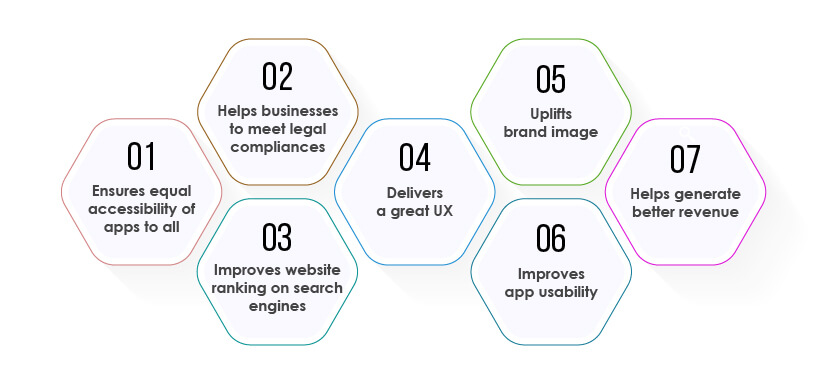
• Ensures equal accessibility of apps to all:
WCAG guidelines have been formulated to ensure the web content is accessible to all people, including people with specific disabilities related to vision, speed, auditory, cognitive, motor impairment, etc.
• Helps businesses to meet legal compliances:
WCAG guidelines are more than just accessibility guidelines. They are rather legal compliance that businesses should adopt to make their app or web content accessible to all. Failure to comply with accessibility guidelines might end up companies facing some legal complications.
• Improves website ranking on search engines:
A website aligned with accessibility guidelines ranks high on the search engines. Thus, it helps businesses rank higher in Google searches and attract more traffic.
• Delivers a great UX:
Better the accessibility of the website, the better the user experience (UX) it delivers. Therefore, businesses should ensure their apps comply with accessibility guidelines like W3C’s WGAG 2.2 to provide a great user experience.
• Uplifts brand image:
Equally accessible apps showcase that an organization does not discriminate between people with and without disabilities. This ease of accessibility increases customer trust and uplifts brand image.
• Improves app usability:
Website accessibility guidelines ensure to make web content equally accessible to all and improve the overall usability of an app/website. Ensuring proper usage of ALT tags, easy navigation through the keyboard, alternative text for images, etc., provides users can access the web seamlessly.
• Helps generate better revenue:
By adopting WCAG guidelines, businesses can ensure a significant rise in website visitors and user engagement. This accessibility can help enterprises generate better revenues as a website visitor can be converted into a lead.
Why should businesses abide by the WCAG guidelines?
As per Title III of the Americans with Disabilities Act (ADA), websites are considered as places of public accommodation and Title III prohibits discrimination based on disability in the activities of sites of public accommodations.
Therefore, it has become important for all businesses to ensure their websites are accessible to all and in line with accessibility guidelines.
Failure to comply with WCAG guidelines can cause businesses to suffer legal repercussions.
Some of the companies who were sued in the past for not having websites accessible for all:
• Netflix: In 2012, The National Association of the Deaf (NAD) filed Disability Civil Rights Lawsuit against Netflix for violating the Americans with Disabilities Act (ADA) by failing to provide closed captioning for most of its “Watch Instantly” movies and television streamed on the Internet.
• Nike: In 2017, Nike was noticed violating the Title III website accessibility guidelines as its two websites i.e., Nike.com and Converse.com were inaccessible to visually impaired users.
• Amazon: In 2018, World’s leading eCommerce services provider Amazon was sued over accessibility barriers to users who are blind or visually impaired. Inability to use screen readers on the website, as well as incompatibility with refreshable Braille displays was the major reason for violation of web accessibility guidelines.
• Domino’s Pizza: In 2019, A blind man named Guillermo Robles sued Domino’s Pizza over violations of ADA Title III. As per the complaint, he could not order food from Domino’s website and app despite using screen-reading software.
How can digital businesses ensure WCAG 2.2 compliance for their web/mobile apps?
For businesses to ensure their web and mobile apps are compliant with WCAG 2.2 guidelines, it is necessary to leverage accessibility testing. Accessibility testing is a unique software testing technique that ensures an app or website is accessible to all people, including people with specific disabilities like vision impairment, hearing disabilities, and other physical or cognitive conditions. Various aspects of a web app/mobile app are checked in this software testing technique, such as page title, image size, color contrast, form labels, keyboard access, content readability, page navigation, etc. Businesses can leverage various accessibility testing services to ensure equally accessible apps/websites to all people.
Different types of accessibility testing services for digital businesses
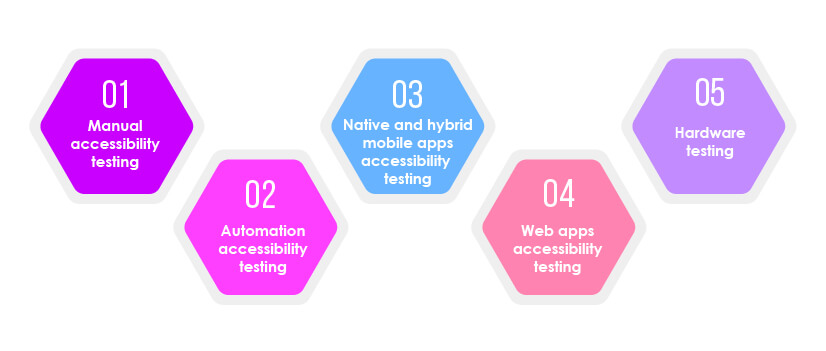
• Manual accessibility testing:
In this accessibility testing method, testers with WCAG technical review knowledge and expertise review the application. Testers manually test all scenarios and ensure they are compliant with WCAG standards.
• Automation accessibility testing:
In this testing technique, testers leverage automated accessibility testing tools to test the accessibility of the web. This helps identify accessibility issues faster and with lesser effort than the manual accessibility testing method.
• Native and hybrid mobile apps accessibility testing:
In this testing method, accessibility testing of all kinds of native and hybrid mobile apps is done. This testing method tests all accessibility scenarios for android and iOS apps.
• Web apps accessibility testing:
In this testing method, the testers evaluate the accessibility of web apps by checking various aspects of web content such as content readability, images, color contrast, etc.
• Hardware testing:
It involves an in-depth evaluation of the product’s hardware accessibility to ensure conformance with section 508 and other standards. During this test, testers check the accessibility of hardware and ensure it is seamlessly accessible to all, including people with specific disabilities.
Conclusion
Equal access to the web/mobile app is a basic right of all people with or without specific disabilities. Adopting accessibility guidelines like WCAG 2.2 is essential for businesses to ensure equal access to apps for all and fulfill legal and regulatory compliance. Businesses should ensure their apps are accessible to all people, especially those with disabilities related to vision, speed, cognitive, etc., to deliver a great user experience. Businesses should also leverage accessibility testing from a next-gen QA and independent software testing services provider to get fully accessible web and mobile apps.
Discover more