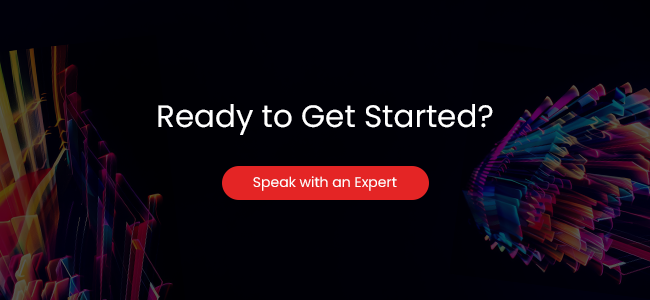Recommended Blogs
Why WCAG Compliance Testing is Crucial for Digital Accessibility in the UK?

In UK’s digital environment, equality refers to the principle that everyone, regardless of their abilities or disabilities, should have equal access to online information, services, and products. This means that websites, mobile applications, and other digital platforms should be designed in a way that accommodates people with different types of disabilities, such as visual impairments, hearing impairments, cognitive impairments, and mobility impairments. To ensure equality in the UK’s digital environment, businesses and organizations need to prioritize accessibility and adhere to guidelines such as the Web Content Accessibility Guidelines (WCAG). By doing so, they can create an inclusive and accessible digital environment that benefits everyone.
Why WCAG Matters for UK Businesses?
According to the World Health Organization, over 1 billion people around the globe have some form of disability. In the UK by itself, approximately 14 million are living with some type of disability. And about 7 millions of these people’s disabilities are probable to influence the way they experience the internet. The numbers say how widely the WCAG accessibility standards UK need to be adopted and adhered to for the UK domains.
WCAG testing and accessibility standards ensure that websites and other digital platforms are designed to accommodate people with different types of disabilities, making it easier for them to access information and services online. By adhering to WCAG guidelines, businesses and organizations can provide equal access to information and services, comply with legal requirements, avoid potential legal issues, enhance their brand reputation, increase their market reach and customer base, and improve the overall user experience.
WCAG 2.0, 2.1, 2.2

The Web Content Accessibility Guidelines 2.0 and its instructions were initially distributed in 2008 and remain extensively utilized today. It contains three stages of adherence: A, AA, and AAA. The Web Content Accessibility Guidelines 2.0 offers an extensive set of suggestions for making web substance more available to people with incapacities, including necessities for content alternatives, subtitles and sound portrayals, console access, and shading differentiate, among others.
The Web Content Accessibility Guidelines version 2.1 was published in 2018 as an extension of WCAG 2.0. This latest version included seventeen new criteria focusing on enhancing accessibility on mobile devices for individuals with low vision and those with cognitive and learning disabilities. These additional criteria covered touchscreen usability, adjusting content size preferences, and limiting overly animated motions, among other things.
WCAG 2.2 is scheduled to be completed and published in April 2023. It builds on the previous version, WCAG 2.1, and includes additional success criteria to address the needs of people with cognitive and learning disabilities, low vision, and disabilities on mobile devices. It also provides guidance on accessibility features for content such as videos, animations, and images.
Each version of WCAG builds on prior versions through new and revised success criteria. It is crucial for companies and institutions to remain current with the most updated WCAG standards. Adhering to the latest guidelines help confirm websites and digital offerings remain accessible to all users.
The levels of Conformance of WCAG

WCAG has three levels of conformance: A, AA, and AAA. Each level has specific success criteria that websites and digital platforms must meet to be considered compliant.
• Level A is the minimum level of conformance and includes the most basic and essential requirements for web accessibility. Meeting Level A success criteria means that the website or digital platform can be accessed and used by most people with disabilities, but not necessarily all people with disabilities.
• Level AA conformance includes all the success criteria from Level A, as well as additional requirements for web accessibility. Meeting Level AA success criteria means that the website or digital platform can be accessed and used by most people with disabilities, including those with more severe disabilities.
• Level AAA is the highest level of conformance and includes all the success criteria from Levels A and AA, as well as additional requirements for web accessibility. Meeting Level AAA success criteria means that the website or digital platform can be accessed and used by almost all people with disabilities, including those with the most severe disabilities.
It is important to note that meeting all the success criteria at any level does not guarantee that a website or digital platform is fully accessible to all people with disabilities. WCAG conformance is just one aspect of web accessibility, and Businesses and organizations should continue to test and improve their websites and digital platforms to ensure accessibility to a wide variety of user bases.
The Importance of WCAG Compliance Testing For Businesses in the United Kingdom
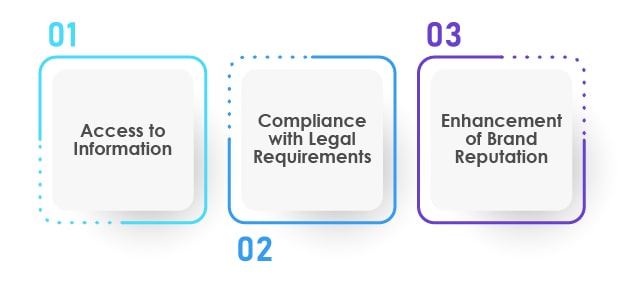
The importance of WCAG testing cannot be overstated. Here are some important spheres of WCAG testing:
Access to Information
The Web Content Accessibility Guidelines (WCAG) are critical from an information access perspective because they guarantee that individuals with disabilities have equal access to digital material, which is regularly the primary wellspring of data in today’s world.
Compliance with Legal Requirements
Accessibility guidelines, like WCAG, provide technical standards for making online content and functionality perceptible, operable, understandable, and robust without exceptions. Adhering to WCAG guidelines allow businesses and organizations to protect themselves from legal actions while also showcasing a dedication to accessibility and inclusion. This approach helps satisfy legal obligations and bolsters both brand image and customer allegiance.
By complying with WCAG guidelines, businesses and organizations can protect themselves from legal action and demonstrate a commitment to accessibility and inclusion. This not only helps to meet legal requirements but also enhances brand reputation and customer loyalty.
Enhancement of Brand Reputation
Adhering to WCAG standards can support companies and groups in accessing new consumer bases and connecting with fresh customers. By rendering their websites and electronic platforms accessible, businesses and establishments can involve individuals with disabilities who formerly were not able to get to their offerings or support.
Organizations in the UK must follow Web Content Accessibility Guidelines (WCAG) through thorough testing. This ensures that everyone can access information equally and align with legal obligations. It also strengthens an entity’s reputation. Prioritizing accessibility and inclusion allow UK businesses to showcase their dedication to offering equal chances for all people. They can then gain the advantages of an inclusive digital space
WCAG Compliance Testing Process
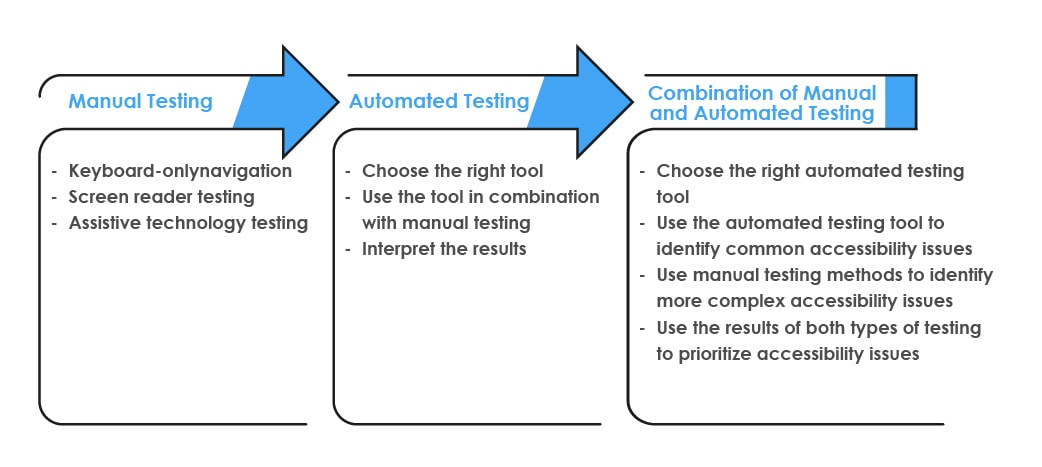
Manual Testing
Manual testing plays a crucial role in the WCAG evaluation procedure, as it enables testers to pinpoint accessibility concerns that automated testing instruments cannot find. Manual testing solution ordinarily involves utilizing assistive technologies, for example, screen perusers and keyboard-just navigation, to guarantee that the site or advanced stage is available to individuals with incapacities.
Manual testing can involve several different methods, including:
Keyboard-only navigation:
Website testers can utilize keyboard controls to move through a website or digital platform, confirming that every feature can be accessed without employing a computer mouse or different directional device.
Screen reader testing:
Screen readers allow testers to assess whether website or software content can be understood through audio alone. By having the digital material read aloud, evaluators can verify that all information remains accessible for individuals with visual disabilities.
Assistive technology testing:
Website evaluators can employ additional helpful technologies, like voice recognition programs or magnification resources, to guarantee that the digital location or platform is accessible to individuals with other styles of disabilities.
During manual testing, testers should pay attention to several key accessibility factors, including:
Color contrast:
When evaluating websites, accessibility specialists must confirm all content, including written words and visuals, adheres to WCAG guidelines regarding color contrast.
Alternative text:
The alternate text allows everyone, regardless of ability, to comprehend purpose and information provided through images on a webpage.
Form and control accessibility:
It is essential that testers confirm all forms and interactive elements are available to individuals with disabilities, such as those who utilize assistive technologies.
While manual testing plays a crucial role in evaluating websites for WCAG compliance, it is merely one component of a comprehensive accessibility testing regimen. By employing assistive technologies and focusing keenly on factors impacting accessibility, evaluators can validate that the digital environment is navigable for all individuals irrespective of their capabilities.
Automated Testing:
In automated testing tools can scan sites systematically to detect common compliance deficiencies, like absent image descriptions or inadequate color differentiation, then produce a record of any accessibility issues uncovered. Though no substitute for human evaluation, automated assessments help increase efficiency by rapidly surfacing wide-ranging technical shortcomings before more personalized diagnostics.
While automated testing tools can efficiently find numerous accessibility problems, certain limitations remain, for instance, automated tests may struggle with more intricate issues connected to user experience, interface elements, or cognitive accessibility that impact users. When utilizing automated testing tools in the WCAG evaluation process, evaluators should take the following.
To use automated testing tools effectively in the WCAG testing process, testers should:
Choose the right tool:
There are many different automated testing tools available, and each has its own strengths and limitations. Testers should choose a tool that is appropriate for the website or digital platform being tested, and that can detect the types of accessibility issues that are most relevant.
Use the tool in combination with manual testing:
Automated testing tools should be used in conjunction with manual testing methods, as manual testing can identify accessibility issues that automated testing tools cannot.
Interpret the results:
Automated testing tools can generate a large number of accessibility issues, but not all of them may be relevant or significant. Testers should use their judgment to prioritize the issues that need to be addressed and to determine the best way to address them.
Overall, automated testing can be a useful tool in the WCAG testing process, but it should be used in combination with manual testing methods and with a good understanding of the limitations of automated testing tools. By using automated testing tools effectively, testers can quickly identify potential accessibility issues and take steps to address them, ensuring that the website or digital platform is accessible to everyone, regardless of their abilities.
Combination of manual and automated testing
Automated testing instruments can rapidly pinpoint prevalent accessibility concerns, like lacking alt text for imagery or insufficient color contrast, but they cannot recognize more intricate issues about user experience or cognitive accessibility.
By combining manual and automated testing approaches, testers can uncover a broader scope of accessibility problems and ensure websites or digital platforms are accessible to individuals with various disability types.
When using a combination of manual and automated testing, testers should follow these best practices:
Choose the right automated testing tool:
There are many automated testing tools available, and testers should choose the one that is most appropriate for the website or digital platform being tested.
Use the automated testing tool to identify common accessibility issues:
Automated testing tools can quickly identify common accessibility issues, such as missing alternative text for images or insufficient color contrast.
Use manual testing methods to identify more complex accessibility issues:
Manual testing involves using assistive technologies, such as screen readers, to identify more complex accessibility issues related to user experience or cognitive accessibility.
Use the results of both types of testing to prioritize accessibility issues:
Testers should use the results of both automated and manual testing to prioritize accessibility issues and determine the best way to address them.
By using a combination of manual and automated testing methods, testers can identify a wider range of accessibility issues and ensure that the website or digital platform is accessible to everyone, regardless of their abilities. This approach can help organizations comply with WCAG guidelines and avoid potential legal issues, while also enhancing their brand reputation and providing better access to information for people with disabilities.
Conclusion
In conclusion, achieving equality in the digital environment is crucial for creating an inclusive society where everyone has equal access to online information and services. One of the keyways to achieve this is through WCAG testing, which involves evaluating websites and digital content based on the Web Content Accessibility Guidelines (WCAG) developed by the World Wide Web Consortium (W3C).
Ensuring digital accessibility is crucial as it aids in recognizing hindrances and difficulties that preclude individuals with disabilities from interacting with electronic material. By carrying out comprehensive evaluation and implementing essential alterations to internet sites and digital substance, organizations can confirm that their offerings and utilities are available to all, irrespective of their capabilities.
How Can TestingXperts help you with WCAG Compliance Testing?
TestingXperts is a software testing and quality assurance company that offers a range of services, including accessibility testing services. Here are some ways in which TestingXperts can help you with WCAG testing:
Accessibility Audit:
TestingXperts can conduct a comprehensive accessibility audit of your website or digital content to identify any accessibility barriers and issues. They use a variety of tools and techniques, including manual testing and assistive technology, to ensure that your digital content meets the WCAG guidelines.
Remediation Services:
After identifying accessibility issues, TestingXperts can provide remediation services to make the necessary changes to your digital content to ensure that it is accessible to all individuals, regardless of their abilities.
Testing Automation:
TestingXperts can also use automation tools to test your website or digital content against the WCAG guidelines, which can speed up the testing process and reduce the time and cost associated with manual testing.
Accessibility Training:
TestingXperts can provide training and guidance to your team on how to create and maintain accessible digital content. This can help to ensure that your organization remains committed to accessibility and continues to provide equal access to all individuals.
Overall, TestingXperts can provide a range of services to help you achieve WCAG compliance and ensure that your digital content is accessible to all individuals. Their expertise and experience in WCAG testing can help to ensure that your website or digital content meets the highest standards of accessibility and usability.
TestingXperts Differentiators
Here are some Tx differentiators defined in detail:
• Tx ensures all business-critical applications are accessible to all by bringing them in line with the latest accessibility standards like W3C’s, i.e., WCAG 2.0/WCAG 2.1/WCAG 2.2, Section 508, ADA, RPWD & Stanca Act.
• In-house teams consisting of highly skilled teams of experts, including differently-abled, who perform accessibility testing of applications.
• Exposure to industry-leading open-source and commercial accessibility testing tools like AChecker, WAVE, aXe, Web Accessibility Toolbar (WAT), Powermapper Sort site, Accessibility Insight, etc.
• Exposure working with all industry-leading screen readers for accessibility testing like Job Access with Speech (JAWS), NonVisual Desktop Access (NVDA), Windows Narrator, TalkBack, VoiceOver, and ChromeVox.
• Our teams have hands-on expertise working with all leading mobile accessibility testing tools such as TalkBack, VoiceOver, etc.
• Our teams also deliver a detailed report in the Voluntary Product Accessibility Template (VPAT) to stakeholders for helping them make informed decisions.
• Seamless customer support available 24×7.
FAQs
WCAG testing evaluates digital content against accessibility guidelines to ensure its usable by people with disabilities. In the UK, WCAG 2.1 compliance is required for public websites and highly recommended for private sector sites. It also helps businesses avoid legal challenges and promotes an inclusive digital environment for all users.
TestingXperts is a software testing and quality assurance company that offers a range of services, including accessibility testing services. Here are some ways in which TestingXperts can help you with WCAG testing.
Yes, WCAG is effectively mandatory in the UK. The Equality Act 2010 requires websites to be accessible to all users, including those with disabilities. While WCAG itself isn’t law, it is the accepted standard for meeting legal accessibility obligations—especially for public sector websites, which must meet WCAG 2.1 AA as per UK regulations.
Discover more
Stay Updated
Subscribe for more info