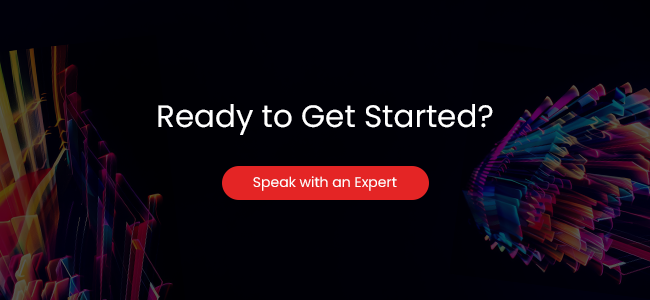Recommended Blogs
Navigating the World of Inclusivity: A Guide to UK Accessibility Standards

- Importance of Digital Inclusivity for Businesses in the United Kingdom
- Understanding the Equality Act 2010 and its Impact on Digital Accessibility
- Definition of Disability
- Duty of Reasonable Adjustment in the Digital Sphere
- Public Sector Equality Duty and Digital Accessibility
- The Web Content Accessibility Guidelines (WCAG) 2.1
- Understanding the WCAG 2.1 Level Standards
- Key Principles of Accessible Web Design
- Conclusion
- How Can TestingXperts (Tx) help?
Did you know that according to a recent survey, around 20% of the UK population has some form of disability? That’s approximately 12.9 million people who face barriers to accessing the internet and the digital world. As a result, websites must adhere to web accessibility standards to ensure that everyone, regardless of disability, has equal access to information and services online.
Web accessibility refers to the design and development of websites, applications, and technologies accessible to people with disabilities, including visual, auditory, physical, speech, cognitive, and neurological disabilities.
In the United Kingdom, web accessibility standards are guided by the Equality Act 2010 and the Web Content Accessibility Guidelines (WCAG) 2.1, developed by the World Wide Web Consortium (W3C).
Importance of Digital Inclusivity for Businesses in the United Kingdom
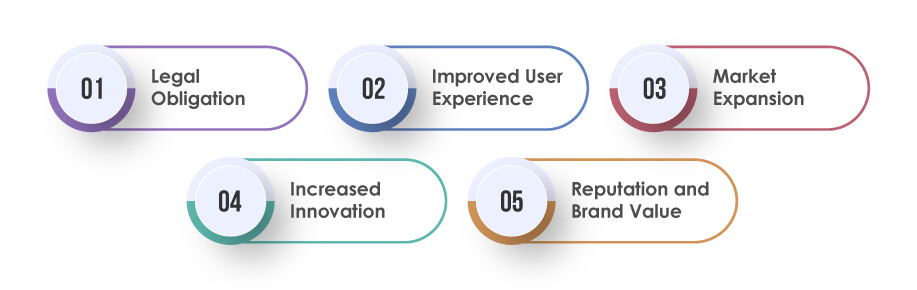
There are several benefits to being digitally inclusive for both businesses and communities. Ensuring accessibility across different platforms aids organizations and society overall.
It’s high time for digital businesses to prioritise digital inclusivity for several reasons:
Legal Obligation:The Equality Act 2010 requires public sector organizations in the UK to make their websites and other electronic communications accessible to people with disabilities. Failure to do so can result in legal action and potential financial penalties.
Enhancing Accessibility for All Users: Ensuring that websites and digital products can be used by individuals with varying abilities allows companies to strengthen the experience for all consumers. By implementing design principles focused on readability, navigability, and usability, businesses create online spaces that welcome a more inclusive range of perspectives. This unified approach frequently results in elevated participation, fulfillment among clientele, and allegiance across broader segments of the population.
Market Expansion: By addressing the needs of individuals with disabilities, companies can broaden their scope and connect with a market segment previously left untapped. Catering to all potential customers regardless of ability allows businesses to demonstrate their commitment to inclusive services, which can help attract new customers.
Advancing Creativity: By addressing the needs of individuals with disabilities, companies can broaden their scope and connect with a market segment previously left untapped. Catering to all potential customers regardless of ability allows businesses to demonstrate their commitment to inclusive services, which can help attract new customers.
Reputation and Brand Value: Companies displaying dedication to digital accessibility showcase support for diversity and incorporation, which can elevate their good reputation and brand worth. Committing to inclusive digital practices signals that an organization values all people equally and wishes to provide services to the entire community. Such commitment fosters trust between a company and its customers.
Understanding the Equality Act 2010 and its Impact on Digital Accessibility
The Equality Act of 2010 establishes a vital law significantly affecting digital accessibility in the United Kingdom. This legislation mandates that public sector organisations ensure their websites and other electronic communications can be used by individuals with disabilities. Furthermore, it establishes a definite standard for digital accessibility across the nation.
According to legislation, companies must refrain from treating individuals with disabilities less favorably than others and must make reasonable modifications to guarantee that disabled individuals are not placed at a considerable downside. This incorporates making their websites and digital offerings available to users with impairments.
Definition of Disability
In the UK, disability is defined by the Equality Act 2010. According to the act, a person has a disability if they have a physical or mental impairment that has a substantial and long-term adverse effect on their ability to carry out normal day-to-day activities.
This description covers numerous afflictions, like visual, auditory, or motion impairments, persistent conditions for example diabetes, HIV, or multiple sclerosis, and states like autism, dyslexia, and emotional well-being. The definition moreover incorporates the outcomes of drug and treatment and the effect of handicap related hardware and backing.
According to the Equality Act of 2010, organisations must make reasonable modifications to remove discrimination and give everyone equal access to services, facilities, and premises. The Act mandates that adjustments be made to eliminate bias and provide equal access for all.
Duty of Reasonable Adjustment in the Digital Sphere
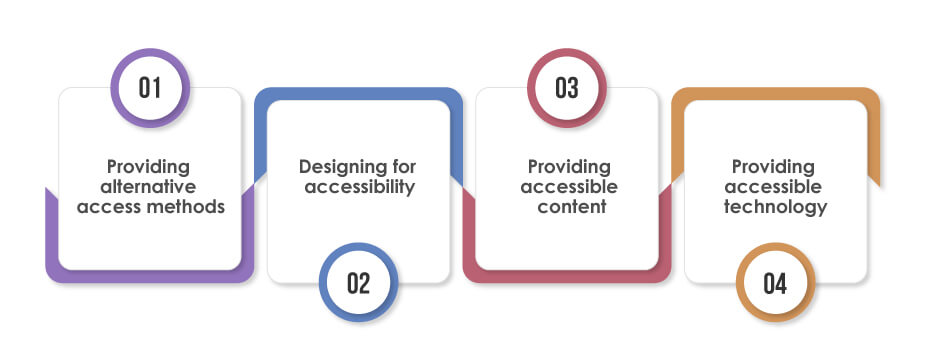
When operating online, organisations have an obligation to consider reasonable accommodations which could involve:
Providing alternative access methods:
Ensuring that individuals with disabilities can effectively utilize digital services and products may require organisations to offer alternative access methods like keyboard navigation or audio description. All people should have the opportunity to access online resources through whichever means work best for their abilities. Providing multiple options for interaction helps create a more inclusive environment where individuals with varying capabilities can participate equally.
Designing for accessibility:
When developing digital services and products, organisations ought to make them accessible from the beginning by examine the necessities of disabled clients. This includes utilizing accessible plan procedures, for example, expansive content, high contrast, and straightforward route, to guarantee that advanced substance is open to clients with visual or cognitive limitations.
Providing accessible content:
It is important for organisations to make their digital materials easily usable for all people, including those with disabilities. This involves supplying substitute words for pictures, subtitles for videos, and sound explanations for visual content. Alternative text allows blind individuals or people using screen readers to comprehend images. Captions let deaf or hard of hearing users watch videos while following along with the words. Audio descriptions narrate crucial visual details that someone unable to see the display may miss. By taking steps to make online information approachable to individuals with varying capabilities, organisations can fulfill their duty to serve people.
Providing accessible technology:
It is important for organisations to make certain that the technology used to provide digital services and products is accessible. This could involve guaranteeing software works with screen readers and hardware like smartphones and laptops are compatible with helpful technologies such as switches and substitute keyboards.
By meeting their duty of reasonable adjustment in the digital sphere, organisations can ensure that disabled people have equal access to digital services and products and can participate fully in digital life.
Public Sector Equality Duty and Digital Accessibility
Public sector organisations in the UK have a legal duty to consider equality according to the Equality Act of 2010. This Public Sector Equality Duty, or PSED, mandates that these entities consciously work to remove discrimination, provide equal chances to all, and positively support interactions between diverse communities. The groups protected under the PSED encompass disabled individuals. Furthermore, the PSED applies to every aspect of public sector work, including both the planning and distribution of digital utilities and products.
When considering digital accessibility, public sector bodies have an obligation to guarantee that their websites, mobile applications, and other digital services and products can be accessed by individuals with disabilities and satisfy the necessities of all users. This involves confirming that digital substance is accessible and usable and that the innovation utilized to convey digital administrations and items is open to all.
The Web Content Accessibility Guidelines (WCAG) 2.1
The Web Content Accessibility Guidelines (WCAG) 2.1 is a set of international guidelines for making web content accessible to people with disabilities. WCAG 2.1 was developed by the World Wide Web Consortium (W3C), an international standards organisation.
The Web Content Accessibility Guidelines (WCAG) 2.1 offer direction and benchmarks for developing web substance progressively open to clients with incapacities, including those with visual, listening, engine, and cognitive hindrances. The arrangement incorporates rules identifying with content and visual show, client interface, movement, and multimedia. WCAG 2.1 gives rules that creators and engineers can follow to guarantee their sites, applications, and digital substances are comprehensible by a more extensive scope of clients with assorted capacities.
Understanding the WCAG 2.1 Level Standards
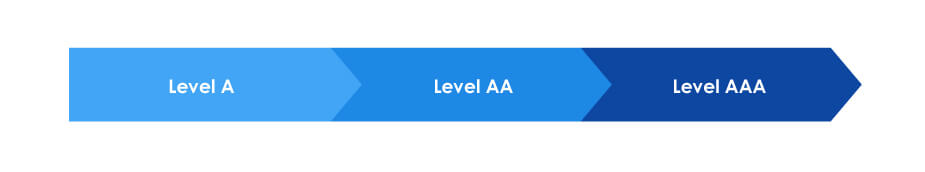
WCAG 2.1 outlines three tiers of compliance to assist groups in evaluating the accessibility of their digital content: A, AA, and AAA. This graduated approach enables organisations to systematically assess the accessibility of their online materials and decide which level of accessibility they want to accomplish.
Level A:
Accessibility is about designing web content that can be understood and interacted with by all people, regardless of disability or situation. Meeting the most fundamental level of accessibility means a website’s content satisfies baseline requirements to be usable by everyone, including those with impairments that affect perception, physical ability, language, and cognition.
Level AA:
The Web Content Accessibility Guidelines (WCAG) 2.1 Level AA standard outlines additional criteria that websites and digital content should meet to be considered more accessible than Level A. It expands upon the baseline recommendations of Level A by requiring alternative text descriptions for images to benefit users who cannot see them and captions for videos to help those who cannot hear. Meeting Level AA indicates a site has addressed a wider scope of accessibility barriers compared to Level A alone.
Level AAA:
Level AAA outlines the most stringent criteria for accessibility and covers the broadest accessibility needs. It incorporates the most extensive accessibility standards, such as furnishing audio descriptions for visual material and guaranteeing content is compatible with a diverse assortment of assistive technologies.
When crafting written works, entities have autonomy in picking the extent of adherence aligned with their means, intended readership, and objectives. Be that as it may, it is pivotal to recognize that accomplishing the most noteworthy level of consistency (Level AAA) isn’t generally expected or sensible for all associations and that fulfilling the necessities of Level AA gives a decent level of open entryway for most associations.
Ensuring web content is accessible to users with varying abilities allows organisations to meet legal obligations under disability laws while including all individuals. Guidelines such as WCAG 2.1 provide direction for developing content comprehensible by people utilizing assistive technologies or with other needs. By adhering to principles such as perceivability, operability, understandability, and robustness, companies can create digitally inclusive experiences meeting diverse requirements.
Key Principles of Accessible Web Design
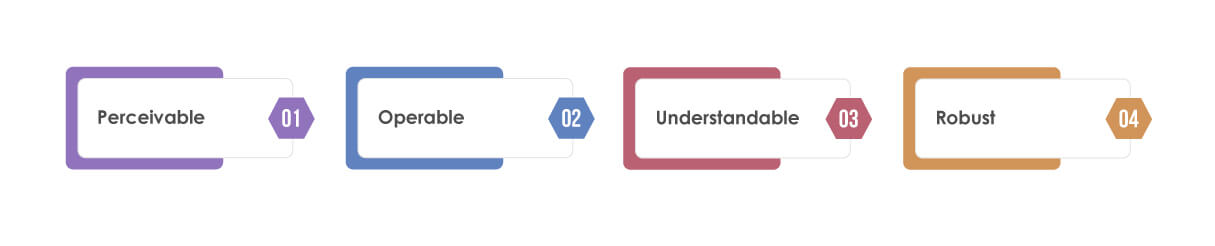
Accessible web design refers to designing websites and web applications that can be used by people with a wide range of abilities and disabilities, including visual, auditory, motor, and cognitive impairments.The fundamental principles of accessible web design include the following:
Perceivable:
For a website to be accessible to all, its content and functionality must account for varying user abilities. Information and interface elements need to be clearly presented through visual, auditory, or tactile means so they can be discerned by people using diverse modes of perception. Operations also require consistent logic and robust coding to guarantee dependable use for a wide range of technical configurations. A considerate design considers people of all capabilities by delivering information and interactivity through multiple perceptible channels.
Operable:
User interface components and navigation must be operable, allowing users to interact with the website using a keyboard, mouse, or another input device
Understandable:
Information and the operation of user interface components must be legible, allowing users to comprehend and use the website effectively.
Robust:
The website’s content must be powerful enough that it can be interpreted reliably by a wide variety of user agents, including assistive technologies such as screen readers, magnifiers, and other assistive technologies.
By following these principles, web designers can make a website accessible to users with disabilities, meet their legal obligations under disability discrimination legislation, and create a more inclusive web for everyone.
Implementing WCAG 2.1 in Practice
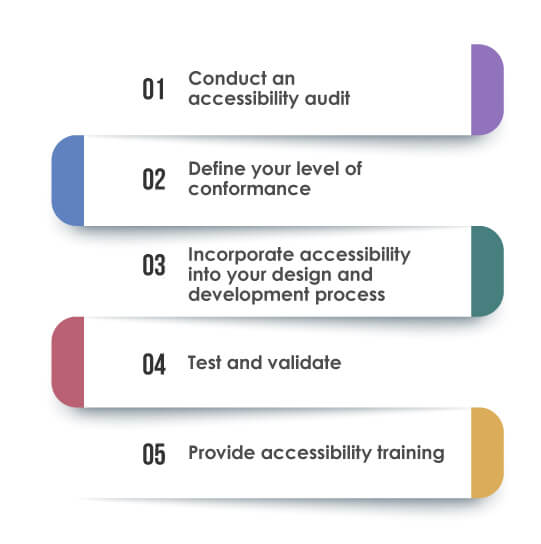
Implementing WCAG 2.1 in practice involves a combination of design, development, and testing processes. Here are some steps to help you get started:
Conduct an accessibility audit: Start by conducting an accessibility audit of your website or web application to identify potential barriers to accessibility. This can be done using automated tools, such as accessibility checkers, or manually testing the website using a keyboard and screen reader.
Define your level of conformance: Decide on the level of conformance you want to achieve, whether it is A, AA, or AAA. This will determine the specific WCAG 2.1 guidelines you need to follow.
Incorporate accessibility into your design and development process: Make accessibility a priority throughout the design and development process, incorporating it into your design patterns and development practices. This includes using semantic HTML, providing alternative text for images, and ensuring that your website is keyboard-accessible.
Test and validate: Regularly test your website or web application for accessibility using automated tools, manual testing, and user testing with differently-abled persons. This will help you identify any remaining barriers to accessibility and make any necessary adjustments.
Provide accessibility training: Provide accessibility training for your design and development teams so that everyone knows the importance of accessibility and how to implement WCAG 2.1 in practice.
By following these steps, you can ensure that your website or web application meets the requirements of WCAG 2.1 and is accessible to users with disabilities. Implementing WCAG 2.1 in practice can be a complex process, but it is essential for ensuring an inclusive and accessible web for everyone.
Conclusion
To summarize, accessibility requirements have a vital part in confirming that computerized substance and administrations can be utilized by everybody, paying little heed to their capacities or incapacities. The UK has driven endeavors to make the web open, by actualizing laws, for example, the Equality Act of 2010 and rules, for example, the Web Content Accessibility Guidelines (WCAG) 2.1.
The ongoing efforts by organisations, government agencies, and accessibility experts in the UK to promote digital accessibility are commendable and are vital to creating a more inclusive and accessible digital world for everyone. By embracing these standards and making accessibility a core part of their digital strategy, organisations can meet their legal obligations and enhance the user experience for all, making the digital world a more accessible and equitable place for everyone.
How Can TestingXperts (Tx) help?
At Tx, we envision a society with equality for all and comprehensive accessibility standards like the W3C’s regulations, specifically WCAG 2.0 and WCAG 2.1 (Level A has 30 success criteria, Level AA has 20, and Level AAA has 28). When software properly applies accessibility practices as outlined, it creates fair access and use for people of all abilities. Contact us now to discover our accessibility testing solutions for all your testing needs.
FAQs
Web accessibility ensures that digital content is usable by everyone, including people with disabilities. It enhances UX, expands brand reach, and facilitates inclusivity.
Accessibility standards in the UK require websites to comply with WCAG 2.1 guidelines, ensuring they are perceivable, operable, understandable, and robust. These standards help make digital platforms accessible to people with disabilities. They also support legal compliance under the Equality Act 2010 and promote inclusive digital experiences for all users.
In the UK, web accessibility is governed by the Equality Act 2010 and the Public Sector Bodies Accessibility Regulations 2018. These laws mandate that websites and digital services be accessible to individuals with disabilities, ensuring equal access to information and services.
The Web Content Accessibility Guidelines (WCAG) provide a global standard for digital accessibility. These guidelines focus on four principles—perceivable, operable, understandable, and robust (POUR)—to ensure content is accessible to users with varying abilities
Common web accessibility issues include missing alt text for images, poor color contrast, lack of keyboard navigation support, inaccessible forms, and missing captions for multimedia content.
Discover more
Stay Updated
Subscribe for more info