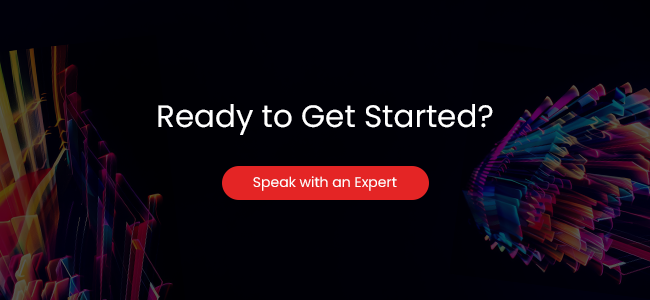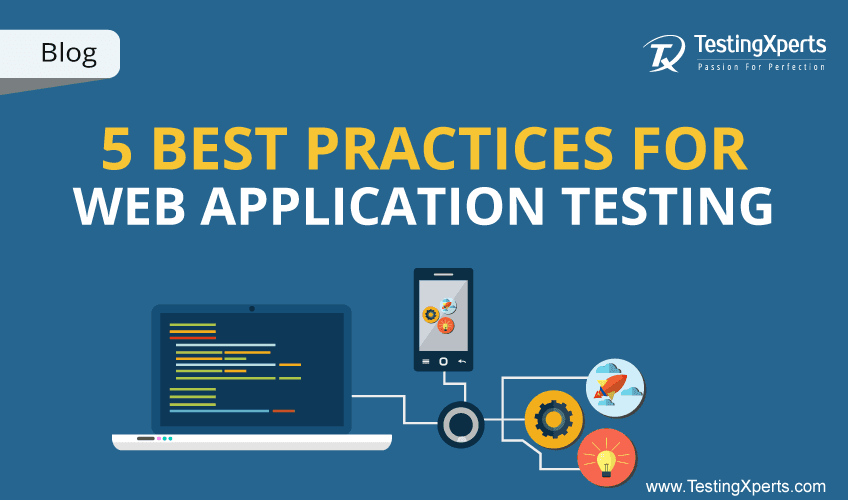Content
1. What is Web Application Testing?
2. An overview of web apps and their types
3. Benefits for businesses with web application testing
4. Different software testing types for web application testing
5. Key challenges while performing Web application testing
6. Six Important facts to look for in Web application testing
7. Some web application testing scenarios
8. Trending web application testing tools in 2022
9. Conclusion
10. How can TestingXperts help?
What is Web Application Testing?

Web application testing is a software testing and quality assurance process wherein flaws and defects that may cause the app to become inoperable are identified and fixed. Web application testing ensures that all the bugs are removed before the apps are live. Web applications are accessible via various browsers, operating systems, and networks. There are many benefits for businesses with web application testing which ensures their users get the best possible UX. Before deep-diving into the concept of web app testing, let us have an understanding of web apps and their types.
An overview of web apps and their types

A web application is an app that can be accessed via a web browser and does not require any specific installation process. These apps simplify user interaction and enable the users to send and receive data via web browsers. This interaction can be as simple as listening to music or as complex as making online transactions. Web apps may be classified into two major categories of static and dynamic web apps based on their features.
Types of Web Apps
1. Static Web Apps: These apps appear to the end-users as they are stored on the server. Common examples of static web apps are portfolios and website landing pages.
2. Dynamic Web Apps: These apps fetch data in real-time as per the user’s request. Since the databases are located on the server-side, the end-user gets updated information in real-time. These are mostly the dynamic web apps further divided into the below sub-categories.
2.1. Single-page apps: These apps continuously rewrite the current page rather than loading new pages from a server. Example Gmail app.
2.2. Multi-page apps: Multi-page apps reload and display new content from the server whenever the user performs a new action. Some examples of multi-page apps are Amazon and CNN.
2.3. Portal web apps: These web apps provide a range of categories on the home page. The home page may contain features such as a cart, profile, etc. like student and patient portals.
2.4. Progressive web apps: These apps rely on web browser APIs and features of mobile devices to provide a native experience across different devices. Some examples of progressive web apps are Spotify and Pinterest.
2.5. eCommerce web apps: These apps are online stores that offer primary features of any eCommerce app, such as searching and adding products, making a transaction, buying products, etc. some of these apps examples are Amazon Flipkart, etc.
2.6. Animated web apps: Apart from the features provided by traditional web apps, animated web apps enable businesses to represent content using various animated effects. Some of the examples are Apple, Squadeasy, etc.
2.7. Rich internet apps: These apps are used by businesses to resolve browser restrictions as they depend on plugins like Flash and Silverlight. Rich internet apps (RIA) have features similar to their desktop version and offer an interactive user experience. Some examples are Adobe Flash and MS Silverlight.
2.8. JavaScript (JS) web apps: These apps are built using the JS frameworks such as Angular.js, React.js, and Vue.js. These JS web apps provide enhanced user interaction as well as SEO optimization. Due to the ability to handle user requests and respond, most client portals are JavaScript web apps. Some examples are LinkedIn and Uber.
Different web apps perform multiple buying activities, listening to songs, reading books, performing online transactions, etc. There are many benefits for businesses with these apps, and these apps should perform seamlessly and deliver a great UX.
Benefits for businesses with web application testing

1. Improves app efficiency:
By performing web app testing, it improves the app efficiency to ensure scalability, robustness, and seamless app navigation.
2. Enhances user experience:
GUI testing ensures that the UI of the web application is customer-centric and meets the end users’ expectations. It ensures that the app is verified for common UI defects such as font, color, navigation, etc. GUI testing enhances the user experience, converting more users into customers.
3. Improves app scalability:
Maintaining the optimal user load and verifying it using load testing ensures high-speed functioning of the web applications even during peak times.
4. Prevents data breaches:
Security is fundamental to gaining customers’ confidence and creating a good brand reputation. Security testing safeguards a web app against critical security issues such as data breaches, threats, and vulnerabilities.
5. Ensures cross-platform compatibility:
Compatibility testing of web apps ensures these apps are accessible across OS and browsers.
6. Increases user conversions:
Usability testing aims to optimize the user experience and ensures that app features are easy to navigate and the users can consume the app’s content without any hindrance.
1. Functional testing:
QA engineers verify that the initial build works as expected. Common features tested in functional testing are link testing, cookie testing, HTML & CSS validation, etc.
2. Usability testing:
Security testing method ensures that the app navigation is user-friendly and the web application’s content is easily accessible.
3. Compatibility testing:
This test method verifies whether the web app design is compatible with most browsers and devices.
4. GUI testing:
Ensures the UI of the web app meets the customer requirements and that the app is seamlessly accessible to users.
5. Cross-browser testing:
Users may run a web app on any browser. So, cross-browser testing is performed to ensure the app runs without any issues on all of them.
6. Database testing:
This testing includes reporting errors found while executing queries and maintaining data integrity while managing data in the database.
7. Performance testing:
Validates the web app against different load and stress conditions and at different internet connection speeds to ensure proper scalability of the web app.
8. Security testing:
This testing method helps identify potential vulnerabilities in a web app and subsequently strengthens its security.
9. Accessibility testing:
Business apps should be accessible to all people, including people with specific disabilities like hearing loss, impaired vision, cognitive disabilities, etc. This testing method ensures that the app follows all accessibility guidelines like W3C’s WCAG 1.0/2.0/2.1/2.2, BITV 1.0, Section 508 & Stanca Act, etc. This test method ensures equal access to apps for all and helps in expanding the user base.
Key challenges while performing Web application testing

1. Uncontrolled web app environments:
Testing a web app is relatively diverse and challenging compared to traditional software application testing. Since web applications work on a wide range of screen resolutions, operating systems, hardware, etc., comprehensive test coverage across all environments is impossible and needs testers’ proper evaluation.
2. Frequent UI changes:
As businesses add new features to these web apps, it becomes difficult to integrate these new functionalities or add third-party tools or new logic to the code. Moreover, these recent UI changes make the testers struggle to maintain the UI test scripts and need to balance with the changes.
3. Difficulty handling image comparisons:
While performing web automation testing, managing image comparisons becomes a challenge. The usability testers should carefully handle the different pixel variations, such as shape, size, color, etc., so seamless image conversions are done.
4. Usability issues:
Typically, these usability issues are one of the key reasons behind a web app failure. Web apps usually fall behind user expectations when they inefficiently deliver multiple features into a few screens. The QA teams should create the test plans and calls by leveraging proper usability testing tools to ensure seamless navigation across the web apps.
Six Important facts to look for in Web app testing

1. When testing web applications, evaluate some key areas such as HTML page interactions, TCP/IP communications, and JavaScript
2. Validate applications for CGI scripts, database interfaces, dynamic page generators, etc.
3. Test the web applications across browsers and OS and also test for the localization and globalization
4. Test the web URLs for their proper functioning
5. Check the website for any typos, grammar mistakes, and incorrect punctuation
6. Ensure that old pages are mapped to new ones to avoid loss of content during the transition
Some web application testing scenarios

Check: –
• The user navigation flow across different pages of the website
• Whether the user can select/deselect checkboxes, radio buttons, etc.
• If the user can select required values from the Dropdown list
• Whether all the command buttons such as Save, Next, Upload, Reload, etc. are working well
• If the Search functionality across the web pages is working correctly
• That there are no broken links
• For the proper functioning of the tab order across pages
• If the Default values for each web page are displayed
• For the Email functionality, if any
Trending web application testing tools in 2022
1. UiPath:
An RPA tool leveraged by businesses for large-scale end-to-end automation via test robots that execute tests on-demand, continuously, and at scale.
2. TOSCA:
An automated testing tool that enables functional and regression testing of GUIs and APIs from a business perspective.
3. AccelQ:
An AI and ML-powered tool that provides a codeless automation testing facility for API and web application testing.
4. TestComplete:
A functional automated testing platform that enables QA engineers to create automated tests for Windows, Web, Android, and iOS apps.
5. Selenium:
An open-source test automation tool that offers test automation facilities over a wide range of OS such as Windows, Mac, and Linux and leading web browsers such as Chrome, Firefox, and Edge.
6. HP UFT:
HPE Unified Functional Test is a reliable cross-platform web UI testing tool. UFT is integrated with HP ALM (Test Management Tool) and HP LoadRunner.
7. Cypress:
An open-source tool that QA engineers use to test web apps using JavaScript frameworks. Cypress enables testers to view the execution of test cases simultaneously and in real-time as they create the test cases.
8. Leapwork:
A point-and-click test automation tool that enables QA testers to design and execute web automation test cases via visual flowcharts.
10. LambdaTest:
A cloud-based cross-browser testing tool validates JavaScript, CSS, HTLM5, and other web app elements across the leading web browsers. LambdaTest offers support for manual, visual, as well as automation QA.
Conclusion
Web applications have become an essential medium for businesses with seamless accessibility over various operating systems, screen resolutions, and browsers. However, the true potential of these web apps revolves around their scalability, robustness, and high performance to deliver a great UX. Therefore, these web apps should be tested thoroughly before releasing them into the market. Leverage web app testing services from a next-gen testing services provider to get web apps with seamless functionality and navigation to deliver a great UX.
How can TestingXperts help?

TestingXperts follows a comprehensive QA strategy that handles the unique requirements and challenges of web application testing. Our in-house accelerators, frameworks, and our core differentiators help businesses to quicken releases and ensure quicker time-to-market
TestingXperts differentiators for web application testing:
• Ready-to-use next-gen AI-accelerator (Tx-SmarTest) and Robot-Led UiPath test automation framework helps deliver faster outcomes.
• Ready-to-use in-house test automation accelerator ‘Tx-Automate’ reduces the regression cycle time by 80% and increases test coverage
• Flexible engagement models to meet customer business needs
• Tool partnerships with leading vendors like UiPath Test Suite, Tricentis Tosca, AccelQ, etc.
• IP-led services accelerate delivery and optimize costs significantly
Connect with our web application testing experts to improve the overall user experience of your web applications with our next-gen specialist testing services.
Discover more
Get in Touch
Stay Updated
Subscribe for more info