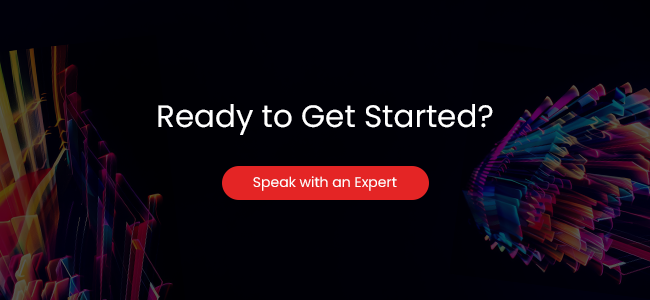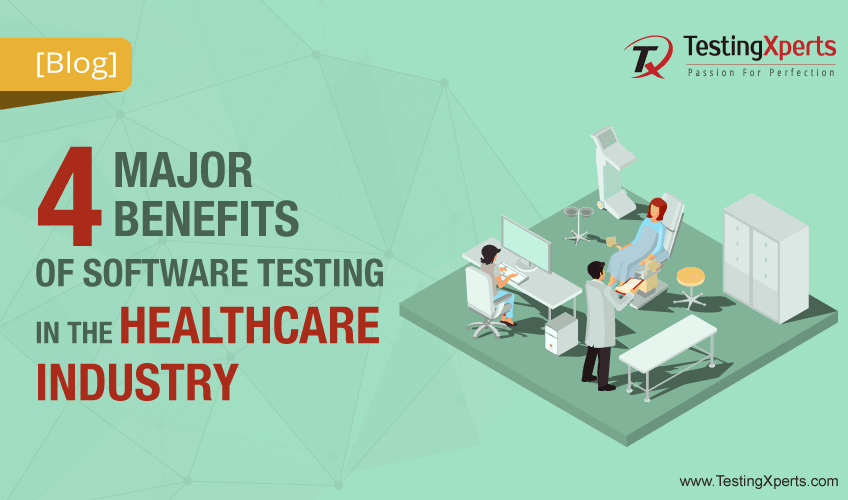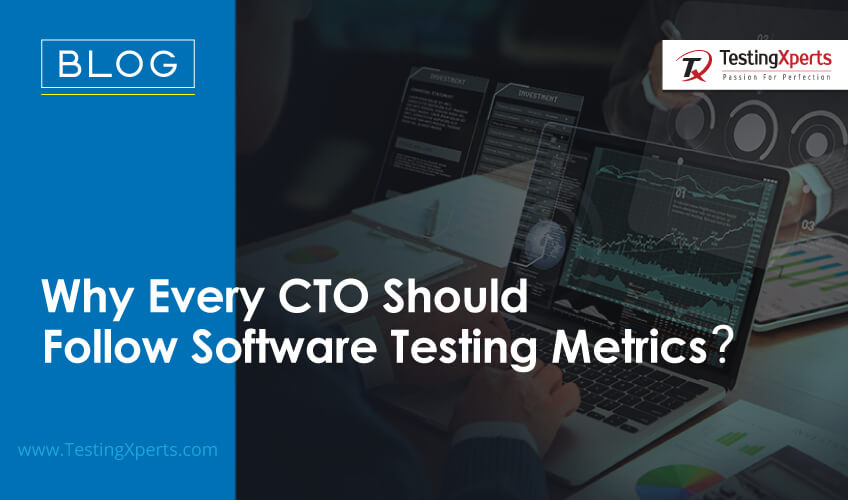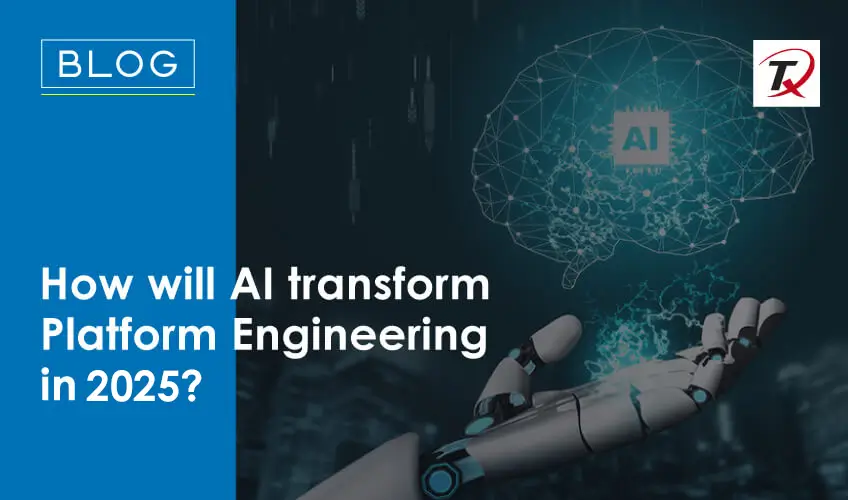- List of Software Testing Tools
- Test Automation Tools
- Mobile Test Automation Tools
- DevOps Application Release Automation Tools
- Continuous Integration and Delivery Tools
- Container Management Tools
- Infrastructure Automation Tools
- Performance Testing Tools
- Security Testing Tools
- Accessibility Testing Tools
- Usability Testing Tools
List of Software Testing Tools
Today’s enterprises and businesses demand quality software and faster releases to get quicker return on investment (ROI). The demand for delivering quality software at high speed is the motto today that essentially requires organizations to adopt Agile, & DevOps Continuous Integration (CI), Continuous Development (CD) methodologies to achieve faster releases and quality software. In this situation, it is essential for businesses to leverage the huge range of software testing tools available to ensure adequate software testing is performed to achieve quality products. The leading software testing tools have been detailed in this blog and segmented according to various categories.

Various agile testing tools can be used for enabling quality software.
Moreover, by using various automated testing tools in agile & DevOps process, faster and continuous releases can be assured along with assured quality software.
Significantly, automation testing tools are available both as open-source and as paid automation tools, which can be effectively used to achieve faster releases and they also ensure to deliver quicker feedback to DevOps teams.
Some of the important software testing tools detailed below have been categorised in following categories:
1. Test automation tools,
2. Mobile Test Automation Tools,
3. DevOps Application Release Automation (ARA) Tools
4. Continuous Integration and Delivery Tools,
5. Container Management Tools,
6. Infrastructure Automation Tools,
7. Performance Testing Tools,
8. Security Testing Tools,
9. Accessibility Testing Tools,
10. Usability Testing Tools,
Therefore, it is essential for businesses to know which are the best software automation testing tools category-wise so that they can leverage the complete benefits of them.
Please note: All tools are mentioned in alphabetical order
Test Automation Tools
1. ACCELQ

It is codeless test automation and agile test management platform which is AI-based. It is a continuous testing platform used for quality lifecycle management, API and UI end-to-end validations. This tool is a next-gen test management platform used for manual and automation intelligent test planning and delivery change management.
Some of the products of ACCELQ are Automate, API, Manual, and ACCELQ Unified.
It is the most powerful test automation platform useful for all testing needs and ensures effective test automation with continuous testing and continuous delivery.
2. Eggplant

It is an AI assisted tool to ensure rapid release of applications. This tool provides developers and testers with software to create, schedule and execute automated testing and debugging tasks on various mobile platforms.
Eggplant meets today’s continuous delivery expectations and provides a scalable platform for test automation. Eggplant can test any technology on any device, OS, or browser or any layer from the UI to APIs to the database.
3. Katalon

Katalon studio is the most widely used open-source test automation tool that can be used to test both web and mobile applications. This tool can be used together with Appium and Selenium 4.
It primarily helps to quickly generate automated tests cross-platform and seamlessly integrates into CI/CD pipeline. Some of its features include an integrated development environment, a base level object repository, object spy and a typical browser plugin, etc.
This tool helps execute and generate test cases on all OS, devices, and browsers.
4. Micro Focus UFT One

Micro Focus Unified Functional Testing (UFT) is used for functional and regression test automation for software applications and different environments. UFT One automates functional testing for web, mobile, API, RPA and enterprise applications by increasing the test coverage from the UI to API.
This tool builds and automates tests with AI-based capabilities and delivers intelligent test automation. It can be used to test early and faster using AI-based object recognition, image-based automation and machine-driven regression testing along with cognitive and text analysis.
5. SauceLabs

This tool allows users to run tests in the cloud on more than 700 different browser platforms, OS and device combinations. It provides a comprehensive test infrastructure for automated testing of desktop and mobile applications.
This tool is used to test websites, mobile apps, and test both on real and virtual devices. The tool offers automated testing for continuous integration and continuous delivery pipelines and provides plugin integrations with many CI platforms. SauceLabs currently supports more than 500 browser, operating system, and device platform combinations.
6. Selenium

This is one of the most commonly used open-source test automation tool that is used to automate browsers. The tool supports multiple programming languages such as Java, C#, Python, etc. to create selenium test scripts.
It is an umbrella project for a range of tools and libraries that enable and support the automation of web browsers. It increases the automation efficiency by minimizing the initial coding effort.
Moreover, it is a script-less framework used for test automation of web applications that are developed on .Net, Java, AJAX, etc.
7. Sikuli

Sikuli is a scripting language that can be used to take up automated software testing of graphical user interfaces (GUI) using the screenshot images of the software under test. This tool can be used to check and validate different aspects of applications such as functional testing, security testing and database testing.
8. Squish

This is an effective GUI automation tool for all kinds of cross-platform desktop, mobile, embedded and web applications. This tool is used to automate the functional regression tests and system tests of their GUI and Human machine interfaces (HMI).
It is a 100% cross-platform tool used for GUI testing for AWT, SWT, RCP, Swing and JavaFx applications including support for Webkit content.
9. Telerik Test Studio

It is said to be one of the most intuitive software automation testing tool to offer robust functional user interface (UI) testing, exploratory testing, load testing, performance testing. The tool also supports web and mobile application testing.
10. TestComplete

It is one of the important automation testing tool by SmartBear, that is used to test desktop, web and mobile applications. It is specifically used to build, test and run functional user interface tests with its much useful record and playback features.
This tool supports all scripting languages such as JavaScript, Python, VBScript to name a few. The tool supports a wide range of applications such as .Net, native, hybrid, iOS, and Android apps and also has parallel testing and cross-browser testing capabilities.
11. Tricentis Tosca

Tricentis Tosca, is the #1 continuous testing platform that accelerates testing with a Script-less, no-code approach for end-to-end test automation. This tool with its support for over 160 + technologies and enterprise applications, provides resilient test automation for any use case. It has special features such as dashboards, analytics, integrations, and effective test executions to support DevOps Continuous integration practices.
This is an effective software test automation tool that supports all testing activities ranging from test design, test automation to test reports along with analytics. It has special features such as dashboards, analytics, integrations, and effective test executions to support DevOps Continuous integration practices.
This tool also offers a user-friendly UI and a rich feature set for designing, executing, implementing and optimizing API tests. These API tests can be used to test across all browsers, mobile devices, and is used to test various other platforms.
Mobile Test Automation Tools
1. Apptim

Apptim is an important tool that empowers both mobile app developers and testers to easily test and analyze the mobile app performance effectively. By using this testing tool, helps prevent any issues in the apps and ensures flawless mobile apps are marketed.
This tools helps to measure app render times, power consumption, resource usage, and also helps to capture crashes if any on both Android and iOS devices. The best advantage with this tool is its automatic capture of videos, and screenshots which helps to quickly report new bugs in all types of mobile apps.
Moreover, apptim tool improves the app experience by getting visibility on the true end-user perspective and helps to discover bugs faster in the apps.
2. Calabash

This tool is an open-source automated testing tool used for native and hybrid applications of iOS and Android devices. With its Automated User Interface Framework, it helps to write tests in Ruby language by using the Cucumber tool.
A few of the features of this tool are its functions by enabling UI interactions within a mobile app, provides real-time feedback and validations, and it can be configured for running tests on various iOS and Android devices, etc.
3. MonkeyTalk

It is a popularly used open-source automation testing tool for iOS and Android mobile applications. This tool is a powerful functional testing tool having three components, namely – MonkeyTalk IDE, MonkeyTalk Agent, and MonkeyScripts. There is no need for having expert knowledge as the tool is simple, and easy to learn and understand.
4. Perfecto

Perfecto is a leading testing platform for web and mobile applications. It is used for hassle-free device testing of mobile apps, and delivers comprehensive mobile test coverage. With respect to web testing, it ensures test execution that is 50% faster and supports a unified web and mobile testing.
5. SeeTest

This is one of the popular mobile automation tool supporting both object-based and image-based recognition. This tool can support automation for android, windows phone, blackberry, and android applications. This tool also supports connecting various devices such as real/physical devices, cloud devices, and with emulator/simulator.
6. TestComplete

It is an automated UI testing tool that helps to create, maintain, and execute functional test cases across the web, desktop, and mobile applications. Also, it offers several test automation capabilities such as scripted testing, keyword testing, data-driven testing, and easily integrates with bug tracking software.
7. Testdroid

Testdroid is a cloud-based mobile app testing tool that helps to test apps against various iOS and Android devices with different screen resolutions, various platforms, and OS versions. This tool is even a strong mobile game testing platform for both android and iOS applications. Also, it allows remote access for more than 300 real devices to run tests before launching an application.
Functionality Testing
1. Appium

It is an open-source tool, used for performing functional testing of iOS and Android mobile applications. This tool offers cross-browser application testing and allows native, hybrid, and web application testing. The multiple programming languages that are supported by this tool are PHP, Java, Python, Ruby, C#, etc.
2. Eggplant

It is an AI assisted tool to ensure rapid release of applications. This tool provides developers and testers with software to create, schedule and execute automated testing and debugging tasks on a variety of mobile platforms.
3. Katalon

Katalon studio is the most widely used open-source test automation tool that can be used to test both web and mobile applications. This tool can be used together with Appium and Selenium.
4. Robotium

This tool is an Android test automation framework that supports testing of hybrid and native applications. This is an excellent tool for writing easy and powerful UI test cases for Android applications. Also, this tool can easily be get integrated with Gradle, Ant, or Maven.
In addition to functional testing, Robotium can also be used for writing test cases for user acceptance and system test scenarios.
5. Selendroid

This tool is a test automation framework where the tests are written with the help of Selenium 2 client API. To use this tool, it is essential to have knowledge of Selenium. A few of its features include complete compatibility with the Selenium, Ready/JSON Wire Protocol, supports hot plugging of hardware devices, and can be extended at runtime with its own extensions, etc.
Compatibility Testing
1. BrowserStack

This tool is a cloud-based testing tool that helps to perform cross-browser testing. With this tool, native and hybrid applications can be tested across various mobile and tablet devices. A few of its other features are its support for geolocation testing, network simulation, delivers push notifications, etc.
2. Browsera

It is one of the popular browser compatibility testing tool that helps to identify the cross-browser layout differences and scripting errors. This tool can be used to identify JavaScript errors, tool does not require any installations, and can be used to test the entire website instead of a single page at a time.
DevOps Application Release Automation (ARA) Tools
1. Automic

This tool is placed between the CI/CD processes and deployment stack. Specifically, this ARA tool supports a growing array of other tools, which is one of its strengths. Automic puts out what it calls Action Packs that support new tools and platforms at a very effective rate.
This tool supports deployment to every environment from the mainframe through serverless, integrating with other common tools used by enterprises. It provides out-of-the-box support for majority of the DevOps toolsets, and those with which it doesn’t support, they can be integrated via its scripting language or through APIs.
2. ElectricCloud

This tools Electric Flow offers the ability to customize the user interface for business users, making it easy for non-technical users to monitor projects. This tool can help businesses to on-board teams with self-service pipelines, monitors and tracks pipelines and releases in DevOps and ensures security and compliance at speed. It specifically eliminates software release anxiety.
3. OpenMake Software

This tool specifically decreases the complexity of software builds and releases. It ensures to build and release 12X faster at low costs. This tool is used to make the most reliable way to continuously deploy complex codes across the continuous delivery pipeline. It can be used with tools like Jenkins, Github and Ansible.
4. Puppet

It is an effective tool used to make infrastructure delivery reliable, fast and complaint. It is used to automate four use cases which include continuous delivery, continuous compliance, incident remediation and configuration management.
5. XebiaLabs

XebiaLabs provides two ARA tools such as XL Release, for managing development, and XL Deploy, for managing operations. Building the application and installing to the environment are effectively managed by both these products. This tool bridges the gap between build and deployment tools.
Continuous Integration and Delivery Tools
1. Bamboo

Bamboo server is the most commonly preferred choice of professional teams for continuous integration and deployment. It provides excellent support for ensuring DevOps continuous delivery process. This tool is useful to automate build, test and release together in a single workflow.
2. CloudBees Jenkins

Jenkins is the most popular CI server and Cloudbees Core is a centralized management solution. This solution controls Jenkins master and provides scalable security, compliance, and efficiency of Jenkins for enterprises.
3. CodeShip

This tool helps to automate the testing and code deployment and gets your builds to work in just a few minutes with a simple UI.
4. IBM UrbanCode

This is an effective tool that can be used for continuous integration, continuous delivery and release management of applications. The tool enables continuous delivery for any combination of on-premise, cloud and mainframe applications by eliminating manual processes and ensures error-free processes.
Container Management Tools
1. Docker

This is a tool designed to make it easier to create, deploy, and run applications by using containers. Containers allow a developer to package an application with all the parts, such as libraries and other dependencies, and enables to deploy it as one package.
It specifically allows applications to use the Linux kernel as the system and requires applications to be shipped with things not already running on the host computer.
2. DC/OS on Apache Mesos

DC/OS stands for the Distributed Cloud Operating System which is an open-source distributed operating system based on the Apache Mesos distributed systems kernel. This tool manages multiple machines in the cloud or on-premise from a single interface; deploys containers, distributed services, and legacy applications into those machines.
The tool is used to provide networking, service discovery and resource management to keep the services running and communicating with each other.
3. Kubernetes

It is an open-source software that allows to deploy and manage containerized applications. This tool is used for automating deployment, scaling and management of containerized applications. It can be used on-premise, hybrid, or public cloud infrastructure, and enables to effortlessly move workloads to where it is required.
This tool can be used to restart containers that fail, replaces & reschedules containers when nodes die, kills containers that don’t respond to user-defined health checks. This tool also readily serves with its self-healing feature.
Infrastructure Automation Tools
strong>1. Ansible

It is an agentless tool that can be setup and run without installing the software on each machine. This is an effective enterprise automation platform that simplifies work, breaks down silos and speeds up transformation. The tool is best suited to automate and deploy apps, manage systems and also essentially eases collaboration.
2. AWS Opsworks

It is a configuration management service that provides managed instances of Chef and Puppet. These two tools of Chef and Puppet are effective automation platforms that allow to use code for automating the configurations of servers.
OpsWorks tool can be used for Chef and Puppet to automate how servers are configured, deployed, and managed across Amazon EC2 instances or for on-premise environments.
3. Chef

Chef infra automates infrastructure configuration ensuring every system is configured correctly and consistently. Typically, with this tool, infrastructure is defined as code, ensuring that configuration policy is flexible, versionable, testable, and human readable.
This tool is effectively used for configuration automation, patch management and continuous configuration.
4. Kubernetes

It is an open source system used for automating deployment, scaling and management of containerized applications. Specifically, it groups containers that make up an application into logical units for easy management.
The tool is highly flexible to deliver applications consistently and easily and can be used on-premise, hybrid or public cloud infrastructure.
5. Puppet

It is an effective tool used to make infrastructure delivery reliable, fast and complaint. It is used to automate four use cases which include continuous delivery, continuous compliance, incident remediation and configuration management.
6. SaltStack

Salt or Salt platform or SaltStack is a Python-based open source configuration management tool and ensures remote execution. It supports the infrastructure-as-code approach to deployment and cloud management, and it competes primarily with Puppet, Chef, and Ansible.
7. Terraform

It is an open-source infrastructure as code software tool. This tool enables users to define and provision a data center infrastructure, using a high-level configuration language known as Hashicorp Configuration Language (HCL), or optionally JSON.
This Terraform tool is used for building, changing, and versioning infrastructure safely and efficiently. This tool can manage existing and popular service providers and custom in-house solutions.
Performance Testing Tools
1. Apache JMeter

It is an open-source software which is a simple java application used to test load functional behaviour of apps. The tool is used to measure performance of both static and dynamic resources or web applications. This automated software tool is used to stimulate the heavy load on servers and networks to check the strength and performance under different load types.
2. CloudTest:

This tool provides the ability to test the stress of your environment for various web applications or to know the website load traffic. This tool is used to check the connectivity, uploading and downloading of the data to cloud library to ensure that website or an application is ready for any sudden spikes in peak traffics.
3. LoadComplete

This load testing tool is used for creating and running automated load tests for web servers. This tool is used to test the web server performance and massive load frequencies, to determine the robustness and determine its scalability.
This load testing tool can give simulating robustness on a web server. This is a complete set of load, stress and performance testing tool used to test web applications and large severs.
4. LoadNinja

This performance and load testing tool is highly actionable and extremely accurate. LoadNinja is a load testing tool used to record and replay the test in a real browser. It helps to cut down the load testing time to half.
It is a cloud-based performance testing platform for web applications and can save 60% of efforts of a software tester. It can be used to create the scenarios and run them in real-time, and effectively analyze the results.
5. LoadRunner

It is a simplified project-based performance load testing solution used to quickly identify abnormal application behavior. This tool supports performance testing for the widest range of protocols, 50+ technologies and application environments.
This tool helps to accurately predict application scalability and has capacity with accurate emulation of realistic loads. The tool quickly identifies the most likely causes of performance issues with a patented auto-correlation engine.
6. LoadUIPro

It is an open-source API load testing for REST and SOAP that helps to run API load testing. This load testing tool helps to reuse functional tests for ensuring sophisticated load testing. This tool can also give actionable insights into API performance.
7. LoadView

LoadView is a performance and load testing tool by Dotcom-Monitor. It is a fully managed performance testing tool that permits hassle-free load and stress testing. LoadView utilizes real browser-based load testing for websites, web applications, and APIs, which provides accurate data.
With this tool, you can detect the actual performance of your web applications under load. LoadView is 100% cloud-based, scalable, and can be deployed in minutes.
8. NeoLoad

Neoload is the continuous performance testing platform for enterprise organizations constantly testing applications and APIs. This performance testing tool automates the test design that helps testers to create and update the tests quickly.
NeoLoad supports the full range of mobile, web and packaged apps, like SAP, to cover all software testing requirements.
9. SmartMeter io

This load and performance testing tool with enterprise level features provides advanced software testing functions. With this performance testing tool you can get your test scenarios ready in just a few minutes.
This tool automatically generates test reports with complete and detailed test results. This tool supports CI/CD integration and has 100% compatibility with JMeter.
10. Tricentis Tosca

It is an effective continuous testing platform that accelerates testing with a script-less and no-code approach. The tool also facilitates end-to-end testing for software applications. This performance and load testing tool provides the most flexible integrations across your Agile and DevOps processes and helps teams to keep pace with the speed of DevOps. Tosca has a dedicated support for deployment and adoption.
Security Testing Tools
1. Acunetix

This is a Web application security scanner tool useful for end-to-end security and effectively offers a 360 view to the organization security. It is an automated web security testing tool which helps the organizations to fix the identified security issues to avoid breaches. This tool can automate the process on a priority basis, and can also integrate with CI tools, like Jenkins.
2. AppSpider

This provides a centralized automation and interoperability over all the aspects of enterprise security program. The tool delivers the most effective and detailed reporting with all factors. It can be used to detect holes in the most complex web applications and essentially identifies loopholes if any in the applications.
3. Burp Suite Professional

This is the world’s most popular web application security testing software. It consists of an integrated platform to perform the security testing of web applications. One of the best software test automation tool to detect the cybercrime by the hackers. You can automate reports and schedule the scans and it comes with an effective CI integration.
4. CheckMarx

v
This security testing tool is flexible and provides accurate solution that is capable of identifying numerous vulnerabilities. This security testing tool provides modern enterprise software security development solutions.
5. Detectify

It is a leading website vulnerability scanner software to test websites and effectively identifies the issues. This is a fully automated vulnerability scanner, that performs automated security tests on your website and database.
6. HCL AppScan

This is an Advanced application security testing tool, that enables to create a security testing strategy to minimize exposure to attack. It is a cloud-based security testing tool to detect the vulnerability attacks. It also performs static, interactive and dynamic testing on the security of web applications and mobile applications.
7. Micro Focus Fortify

This type of security testing tool provides end-to-end application security solutions with the flexibility of testing on-premise. Fortify on demand covers the complete mobile application security testing, open-source analysis, and vendor app security management.
With real-time security analysis feature of this tool, the tool can easily find vulnerabilities in the developer’s IDE. The tools significant properties like Dynamic Application Security Testing along with integration with DevOps CI/CD tools makes it a real deal breaker.
8. Nessus

v
Nessus is type of vulnerability scanning tool and is used at the time of vulnerability assessments and penetration testing engagements. It has a great Vulnerability detection rate. With features such as pre-configured policies, customizable reporting in a variety of formats, group snooze functionality, and live updates, Nessus is designed to make vulnerability assessment simple, easy and intuitive.sense
9. Nexpose

Nexpose is an open-source network vulnerability scanning tool that uses the common vulnerabilities and exposures architecture. This type of security testing tool is easy to use and makes it a breeze to analyze the security risk within organizations with pictures and graphs.
With this tool, you can easily prioritize the vulnerabilities due to its effective interface and exclusive reporting capabilities.
10. NetSparker

Netsparker is a web application security scanner that scales with your business. You can perform automatic vulnerability scanning, which helps to prioritize work on fixing the issues. It is a fully integrated, scalable, multi-user web application with built-in workflow and reporting tools.
Its Proof-Based Scanning feature prevents from wasting resources on false positives. The tool can easily be integrated with the CI/CD platforms such as Jenkins, TeamCity, or Bamboo.
11. Qualys Guard

Qualys is a cloud-based service vulnerability scanner with continuous and on-demand monitoring. It combines vulnerability scanning, Policy and PCI compliance, along with web application scanning & malware detection, into a single hosted console.
This is a great security testing tool and is capable of automatically running scans on a schedule or new patch release.
12. Veracode

Veracode is the world’s best automated, on-demand application security testing and code review solution. This testing tool provides a holistic, and scalable way to manage security risk across the entire web application. Veracode recommends both static and dynamic scans for web applications with effective scan features.
Accessibility Testing Tools
1. Accessibility Checker

This tool is created in CKEditor. The tool helps in solving the issues related to accessibility with an optimized user interface. In this tool, the accessibility of an application is evaluated in three steps, i.e. Content Validation, Report Issues, and Fixing the issue.
This tool is popularly known for saving the testing time with its Quick Fix feature, i.e. fixing the common bugs automatically.
2. Accessible Metrics

It is a Compliance Management Software that provides end-to-end testing solutions for web applications. This tool helps to test individual pages of a website for Section 508 Compliance and ADA. By subscribing to the website, the entire site can be tested at frequent intervals and receive alerts based on the accessibility issues.
3. aViewer

It is popularly known as an accessibility inspection tool. This tool is designed by Paciellogroup for Windows for displaying the information of Accessibility API. Its UI Automation properties help for supporting only the Internet Explorer browser. However, the IA2 properties help in supporting Firefox and Chrome browsers.Compatibility Testing:
4. aXe

It is an open-source accessibility testing tool implemented by Deque System for Firefox and Chrome browsers. The tool extension can be added on Chrome and Firefox to analyze the web content. aXe helps in finding the intensity of each bug that is found as violating the WCAG 2.0 and Section 508 compliance.
5. Color Contrast Analyser

It is also created by Paciellogroup for the Mac OS and OS X of Windows. This tool helps to find the accessibility-related issues such as text legibility and color contrast for the visual and graphical elements displayed in a webpage. This accessibility testing tool exclusively helps for color blindness and low vision users.
6. Deadlink Checker

This tool is a free accessibility tool that helps in checking for empty links. This tool helps to mitigate the 404 errors in a website by identifying the broken links. There are two important services i.e. a multi check where Deadlink checker is run across multiple websites to find the broken links, and the other service is Auto Check where the Deadlink Checker is run through the website regularly.
7. Dynomapper

This tool is a Visual Sitemap Generator where the HTML contents on a website are evaluated and a sitemap is created from any URL. This tool is of four types i.e. Default, Tree, Circle, and Folder. A few of its other features include providing content inventory, performing an audit for files, images, filtering pages, etc.
8. Functional Accessibility Evaluator

This tool helps in evaluating the accessibility of web pages for AA compliance and WCAG 2.0 Level A. This tool follows the guidelines as per the W3C Accessible Rich Internet Application and HTML 5. Leveraging this tool helps to identify the accessibility issues easily with its Accessibility Bookmarklets feature.
9. Make-Sense

The Make-Sense is a digital accessibility platform and helps to continuously scan both static and dynamic content for 360 degree accessibility. The tool monitors for violations and automatically fixes common issues in real-time.
The tool continuously monitors websites to maintain automatic compliance and helps you to follow the WCAG 2.0 and WCAG 2.1 online accessibility guidelines as specified by the W3C (WorldWide Web Consortium).
10. NVDA

This tool is an important accessibility tool and allows blind and vision impaired people to access and interact with the Windows OS and many third party applications.
The tool supports all popular applications including web browsers such as Firefox, Chrome, email clients, chat software, office programs such as word and excel. Supports many refreshable braille displays and has the ability to run from a USB flash drive.
11.SortSite

This tool is a one-click user experience testing tool for OS, Windows, OS X, and Mac; and it is compatible with browsers, mobile & desktop browsers. This tool evaluates website accessibility based on several accessibility standards such as WCAG 1.0 85 checkpoints, WCAG 2.0 110 checkpoints, and Section 508 15 US 47 checkpoints.
12. Tenon

It helps in evaluating a website based on the accessibility for VPAT Section 508 compliance and WCAG 2.0. This tool makes use of APIs that can easily integrate with the other system testing, issue tracking, unit testing, and acceptance testing tools.
Usability Testing Tools
1. Crazy Egg

This tool is one of the popular usability testing tool that is a click-based user-experience tool having four exclusive features. These features include Heatmap, Scrollmap, Overlay, and Confetti. The website optimization tools offered by this tool help in increasing website productivity, subscriptions, page-views, etc.
2. Lookback

It is a UX software system that offers usability testing, unmoderated testing, and user research for web and mobile applications at one place. A few of the key features of this tool include the collaborative dashboard, screen activity recording, real-time moderated testing, etc.
3. Loop11

This is one of the highly used usability tools that runs on every device capable of internet browsing. This tool is having a wide a range of features, a few of them include real-time reporting, ability to create custom themes and multiple tests, can do heatmaps and clickstream analysis, etc.
4. Optimizely

This too is the leading platform providing A/B testing tools, i.e. a webpage’s two versions can be compared for its performance and multivariate testing. This tool is widely preferred from small to large businesses and its features include visual editor experimentation and its support for dynamic websites.
5. TryMyUI

This automation tool is a remote usability testing tool. This tool is rich in providing a good number of features for their users such as wireframe and prototype testing, impression testing, demographic curation, mobile website testing and app testing, etc.
6. UsabilityHub

This tool is a used for user-testing and research panel for improving the apps and website’s UX. This tool works as an end-to-end remote user testing platform and offers a suite of testing tools to discover design issues, prevent wastage of time, etc.
7. Usabilla

This tool works as a user feedback solution by collecting quantitative and qualitative user feedback from a number of digital channels such as applications, websites, and emails. This way of gathering user feedback helps the clients to understand the requirements of their users.
A few of its other features include screenshot functionality, custom feedback forms, different types of customizable surveys, etc.
8. Userlytics

It is a popular user testing platform that helps in receiving feedback from real users to improve the application’s performance. This tool is having a number of features such as advanced video capturing and editing options, tree testing and code sorting, live conversations, etc.
Conclusion:
Businesses should leverage the software testing automation tools based on the application under test, and carefully evaluate other requirements also to get high quality software. Thus, an effective automation testing tool selection for agile & DevOps ensures faster, continuous releases and delivers high quality software along with quicker ROI.
Leverage next-gen software testing automation experts to achieve effective end-to-end testing of software applications. Our automation engineers have hands-on experience with automated testing tools. Talk to our automation experts to know more about our range of software testing services.
Discover more
Get in Touch
Stay Updated
Subscribe for more info