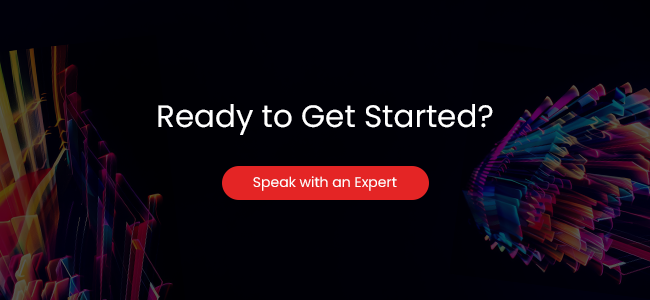Today, mobile applications have become the primary business enablers for all industries across domains. Most businesses invest heavily in mobile apps to enable high-performing mobile apps for ensuring a great User Experience (UX). These mobile apps are the primary means for users to perform various tasks such as online shopping, reading e-books, ticket booking, medicine orders, insurance payments, etc.
Content
Mobile apps’ significance across industry segments

Education – According to statistics, the global education apps market is expected to at a CAGR of 8.1% from 2024 to 2032. This growth is due to the COVID-19 pandemic, which affected the education of many students across the globe. With the help of various education apps, video conferencing tools, other e-learning apps, students continue to attend online classes worldwide.
Healthcare & Fitness – According to Grandviewresearch, the global fitness app market size was valued at USD 4.4 billion in 2020 and is expected to expand at a compound annual growth rate (CAGR) of 21.6% from 2021 to 2028. According to IQVIA, more than 3,18,000 health apps are available on top app stores worldwide, with more than 200 health apps getting added each day. Also, the current pandemic gave a sudden rise to health apps, wellness apps, telemedicine apps, fitness apps, health management apps, etc.
Banking and finance – According to Fortunebusinessinsights the global mobile payment market was valued at USD 1.18 trillion in 2019 and is expected to reach USD 8.94 trillion by 2027, with a CAGR of 29.0% during the forecast period (2019-2027). This growth is due to the digital-savvy customers. They prefer to use mobile banking apps to check balance, pay bills, transfer money, etc.
Games and entertainment – According to Mordorintelligence, the global gaming market was valued at USD 162.32 billion in 2020 and is expected to reach a value of USD 295.63 billion by 2026, registering a CAGR of 10.5% over the forecast period (2021–2026). Gaming and entertainment apps are accessed by users of all age groups varying from kids, youngsters to old-age people. There are various gaming app categories such as educational, action, adventure, puzzle, quiz, etc., Essentially these gaming apps should have an excellent User Interface (UI) to keep the users engaged and glued.
Retail and shopping/m-commerce – According to statistics, the m-commerce volume is expected to rise to $710.4 billion by 2025, which is due to the convenience of mobile shopping that allows users to make purchases on-the-go. M-commerce has the potential to become a major channel for shopping and to change consumer shopping habits. Consumers are reliant on digital devices now more than ever.
Business Insider Intelligence predicts that mobile will inch closer to becoming consumer’s preferred channel for online shopping within the next five years. The two critical devices driving the m-commerce revolution are smartphones and tablets. Today, people prefer shopping online on the go with the help of mobile apps as it helps them view a variety of products, purchase at lesser costs, place in much lesser efforts, and get the desired with more comfort.
Telecom- According to MarketsandResearch, the global telecom API market size is anticipated to reach USD 827.45 billion by 2030, expanding at a compound annual growth rate (CAGR) of 20.6% from 2022 to 2030. Some of the major factors driving this market growth are 5G, digital wallets, GPS services, and near-field communication (NFC). Some of the Telecom API’s major driving factors include improving telecom API user experience, monetizing telecom operator services, rising demand for advanced telecom services over the internet, and increasing adoption of Machine-to-Machine (M2M) devices among end-users.
The above detailed mobile app statistics by leading analysts depict the importance of mobile apps for various businesses and the impounding need for effective mobile app testing to deliver high-performing and high-quality mobile apps with great UX. Indeed, mobile apps have become the new way of life for today’s customers. Therefore, businesses should leverage mobile app testing to deliver seamless and flawless apps to customers.
What is Mobile App Testing?

It is a software testing process in which the application developed for handheld devices is end-to-end tested to check its functionality, security, performance, etc. Mobile app testing is an essential step in mobile application development, and if the software passes all the mobile tests, then only the mobile app is released into the market (App Store/Play Store).
What are the different types of Mobile App Testing?

Mobile apps should essentially deliver an unmatched user experience for users to perform various tasks effortlessly. Moreover, these apps should meet specific benchmarks of quick loading, seamless navigation, flawless performance, effective UI, etc. Businesses should leverage various types of mobile app testing techniques to get high-performing, scalable, and seamless apps.
Installation testing:

The first task that the user performs before using any app is to install the app. Therefore, it is necessary to check whether the application can be successfully installed, uninstalled, updated, or not. This software testing method ensures that the mobile apps work as expected after installation.
Storage testing:

This mobile app testing process ensures that the application’s data is stored in a suitable format and under the correct directory. It checks that sufficient app storage is available on disk so that the mobile app does not terminate unexpectedly.
Functional testing:

This testing method verifies whether all the app’s functionalities are working as specified in the design document. Some of these functional tests include installation testing, upgrade testing, GPS testing, touch testing, UI testing, connectivity testing, battery drain testing, memory testing, etc.
Performance testing:

This mobile app testing method checks the speed, responsiveness, operating capacity, scalability, and stability of the application under various workloads. The main aim of this test is to eliminate performance bottlenecks before the application goes live. This testing method also ensures that the application meets the defined performance objectives and some of these tests include load, spike, endurance, volume, etc.
Usability testing:

In this testing method, the users are given specific tasks to perform on the new application/software. The actions performed by the users are observed and recorded by the specialists such as QA teams, test engineers, etc. The test feedback is collected from the end-users with suggestions. Based on the suggestions given by user groups, necessary actions are taken up to improve the app’s usability.
Compatibility testing:

There are various devices with varying screen sizes, and users use apps on these devices under different networks. Thus, it is essential to test the app’s compatibility on various devices, platforms, OS, browsers, networks, etc.
Security testing:

This mobile app testing method verifies data integrity issues, storage issues and checks the app’s security. It also ensures that the applications are free from all vulnerabilities and security loopholes. The different security tests are vulnerability tests, penetration tests, security scanning, security auditing, etc.
Localization testing:

The main aim of this testing is to ensure that the proper date & time formats are included in the app, local currency, text, and local regulations are also included as per the region so that the app can be accessed seamlessly across the globe.
Digital testing:

This mobile app testing type covers the entire gamut of mobile app testing of both functional and non-functional testing methods, which includes security, Localization, performance, usability, accessibility, cloud testing, etc.
Accessibility testing:
With numerous users accessing mobile apps globally, it is also essential to perform accessibility testing to ensure the mobile app is accessible to people with disabilities such as colour blindness, deafness, hard-of-hearing, etc.
Benefits of Mobile App Testing for businesses
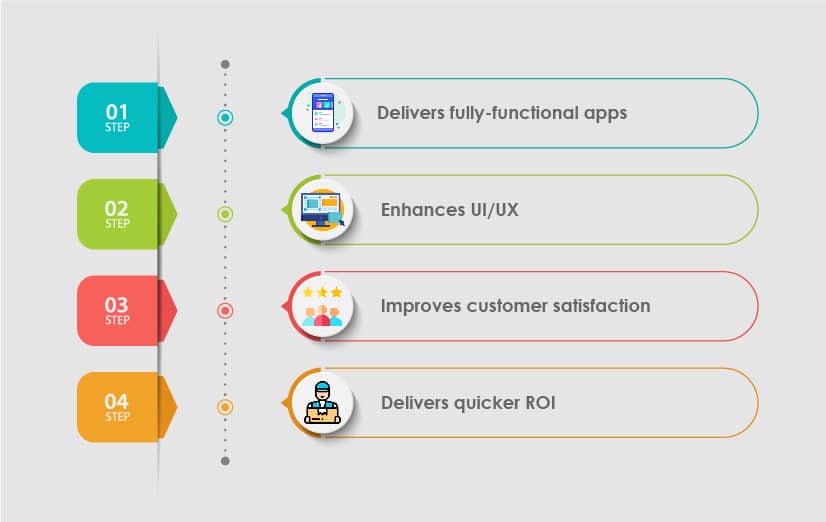
Delivers fully-functional apps:
Mobile app testing ensures that mobile apps are fully functional as per the requirements and perform seamlessly to deliver a great UX.
Enhances UI/UX:
Mobile testing allows testers to test the product from the end user’s perspective and assess the overall app experience. Testers check the logic behind the app and improve the UI of an app which ultimately enhances UX.
Improves customer satisfaction:
Mobile apps with seamless functioning and great usability deliver more excellent customer satisfaction. Such flawless apps help to increase the brand’s reputation and results in getting more loyal customers.
Delivers quicker ROI:
Mobile apps that are end-to-end tested using the latest DevOps methodology of development and test automation ensure faster releases and delivers quicker ROI with high-quality apps released to the market.
What are the steps involved in Mobile App Testing?

Identify the need and scope of the test:
• It is necessary to identify the need and scope of mobile app testing
• Prepare a testing strategy, and determine what features and functionality have to be tested
• Identify the types of mobile app testing required, such as functional, usability, compatibility, performance, security, or others
• Identify the test location; if your app has a global user base, go for localization testing that tests your app in multiple locations and languages with a worldwide network of testers using crowd testing
Plan the test:
• The next step is to determine how to test the ap
• Strategize an action plan and decide what type of tests to be conducted, who will execute the test, and at the timelines involved
• Prepare a test suite and write test cases or test scripts for automated testing
• Most QA teams prefer to integrate manual and automated testing for different stages of SDLC to releases fully functional mobile apps into the market.
Execute the test:
• Run these test cases and scripts
• The execution of the tests completely depends on test scope, test coverage, and release cadence.
• Some businesses follow the DevOps approach where the product is released daily, weekly or monthly, while some follow the agile approach where the product is released in sprints.
Track and manage bugs/defects:
• Once the tests are complete, track and manage the defects
• Prioritize the defects according to their severity level
• Log defects in the bug tracking tools such that teams know the status of bugs and can easily track them
Prepare test reports:
• Finally, review the entire testing process and prepare a test report
• The test report should state devices and OS combinations tested, bugs identified, bugs resolved, test methods used, total time taken, passed and failed test cases, release status, other recommendations, etc.
Some of the common challenges with Mobile App Testing

Testing different screen sizes:
The screen sizes of mobile devices vary greatly, such as for an iPhone differs from android and some other smartphones. Mobile apps need end-to-end testing to ensure that the apps work seamlessly on different screens. Testers have to check different layouts and elements against different pixel densities, which is a time-consuming process.
Varying battery consumption:
Mobile apps tend to consume battery life quickly. Users often use multiple apps at a time on their mobile phones. Hence, the apps that are left open in the background drain the battery power. Mobile app testers should ensure that the apps do not take much battery power even if used for extended hours or with multiple apps in the background. Testing the battery consumption for various devices under varying conditions is a tedious task but is an essential aspect of mobile apps.
Frequently changing user requirements:
Mobile apps and features are often upgraded as per the user requirements. With these frequent changes, each time, the newly detected bugs should be fixed to ensure flawless apps.
OS version fragmentation:
There are numerous versions of the operating systems available in the market. These OS versions get upgraded from time to time. OS version fragmentation is a big issue for android devices as these devices have more OS versions when compared to Apple’s iPhone. Testers have to test each combination of OS version and device to ensure that the app performs seamlessly across all OS versions.
How to overcome Mobile App Testing challenges?
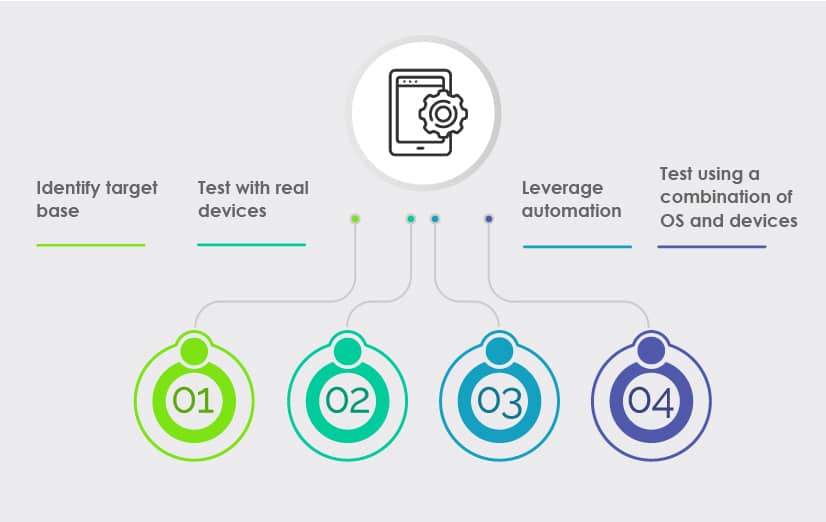
Identify target base:
Testers should first identify the targeted customer base, which will help determine the most commonly used devices. Further, testers can test these devices to ensure screen size and OS compatibility, app usability, and reliability.
Test with real devices:
To check how much battery is being consumed by the app, the best way is to test the app with real devices in combination with emulators and simulators. Since emulators and simulators test the app in a simulated and unreal environment, it is necessary to use them along with real devices.
Leverage automation:
One of the best methods of mobile apps testing is to use automation. With the help of automation, teams will identify bugs and issues faster though changes are made from time to time. However, 100% automation is not possible; therefore, a combination of manual and automation testing should be followed by testers to deliver effective results.
Test using a combination of OS and devices:
Testers need to test each combination of OS and devices to ensure that the app performs seamlessly across all OS versions to overcome OS fragmentation. The best way to do this is first to identify the most common devices and OS versions the app supports and testing them on a priority basis.
What are the commonly used Mobile Testing Tools?
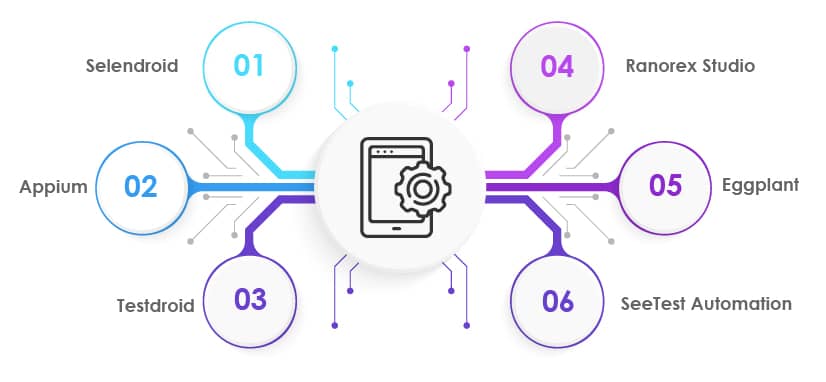
Selendroid:
It is a test automation framework that is used for testing android native and hybrid applications. Selendroid tests are written using the Selenium 2 client API. It can be used on emulators, real devices and integrated into the Selenium Grid for scaling and parallel testing. This tool comes with a built-in inspector that simplifies test case development and makes it easy to use.
Appium:
It is an open-source test automation tool used for testing native and hybrid iOS. It supports various programming languages such as Ruby, C#, Java, etc., and different android versions above 2.3 use WebDriver interfaces to run the test cases.
Testdroid:
It is a cloud-based mobile app testing tool that helps the teams speed up the product delivery to the market. This tool allows the developers to save the app development costs and reduces the unexpected scenarios of unpredictable expenses. With the usage of this tool, it becomes easy and quick to test the application over android and iOS devices across different screen resolutions, OS versions, and hardware platforms.
Ranorex Studio:
It is one of the most widely used mobile app testing tools. This tool supports android and iOS, including native mobile apps and mobile web apps. This tool has a shareable object repository and reusable code modules that help with easy test creation and reduces maintenance. It easily integrates with tools like Jira, Jenkins, TestRail, Git, etc. This tool enables cross-device parallel testing and generates customizable test reports.
Eggplant:
It is a commercial GUI automation testing tool used for android and iOS app testing. This tool supports various types of testing such as functional, image-based testing, mobile testing, network testing, web testing, cross-browser testing, etc. It has built-in image and OCR recognition abilities and supports various OS such as Linux, Windows, Mac OS, etc.
SeeTest Automation:
It is one of the leading mobile automation tools that support automated mobile app testing for iOS, Android, BlackBerry, and Windows Phone on real devices and emulators. It supports continuous testing of mobile app on a huge number of remote devices and supports parallel execution on several devices. It helps in increasing the test coverage and allows testing of device components like GPS, camera, audio, etc. It has its reporting mechanism that can contain screenshots and video recording of tests performed.
What are the Mobile App Testing trends to look at in 2025?
Automation testing to become dominant:
As enterprises continue to adopt agile and DevOps approaches, automation testing is critical for businesses. Due to the rise in demand for automation testing tools and frameworks in the upcoming years, test automation is expected to be more dominant.
Increased use of AI in testing:
Testers are using AI and ML algorithms to test mobile apps as these AI bots mimic humans and can test the app more effectively by exhibiting the same tasks as humans. With the help of AI bots, testers specifically need not design test scenarios or write a single line of code, as bots can explore the app interface and report critical bugs or errors faster than a human tester.
More focus on cloud-based testing of mobile apps:
Sometimes, it becomes hard for businesses to test mobile apps in labs on various devices, OS, and networks. Thus, it becomes convenient for testers to test the app on real devices in the cloud. Cloud devices are a better solution for manual and automated testing of mobile apps.
IoT testing to gain momentum:
With millions of connected sensors, devices, and computers worldwide, and with continuous exchange of data, these IoT devices need vigorous testing. These IoT devices need to be tested for connectivity, security, exchange of data and thus, need different types of testing such as security, performance, usability, etc.
DevOps continuous and frequent releases to lead:
Today, every business needs faster and quality releases to deliver seamless mobile apps to their customers. Enterprises can use an integrated approach wherein DevOps and agile practices will be combined together to get faster releases. Since DevOps practices include continuous integration (CI), continuous testing (CD), and continuous delivery (CD), DevOps testing helps businesses go to market faster.
Conclusion:
Mobile apps have become an essential part of our daily lives. These apps help users perform various tasks such as shopping, paying bills, booking tickets, etc. Since users access these apps on various devices with varying screen sizes, OS, and networks, businesses need to ensure that these apps perform seamlessly and are of high quality. Hence, businesses should leverage mobile app testing from next-gen QA and software testing service providers to achieve high-quality, seamless mobile apps bound to deliver more excellent customer experience.
Discover more
Get in Touch
Stay Updated
Subscribe for more info