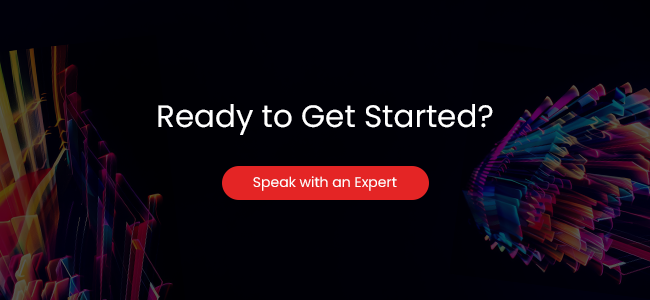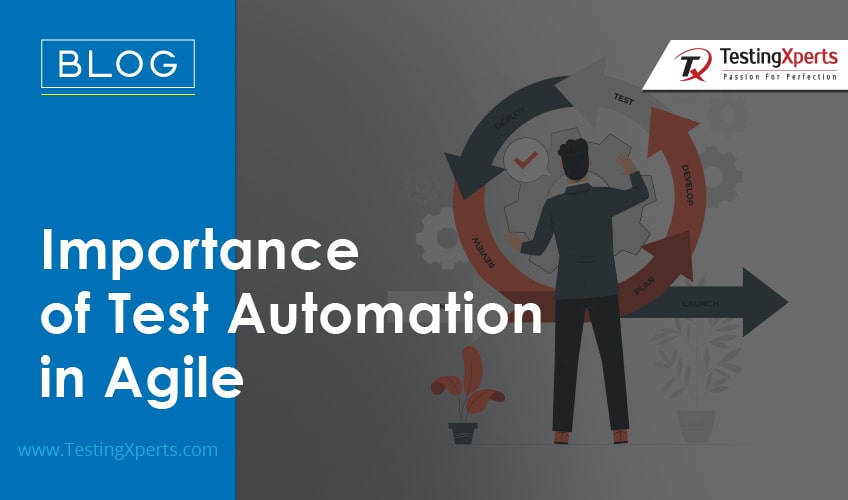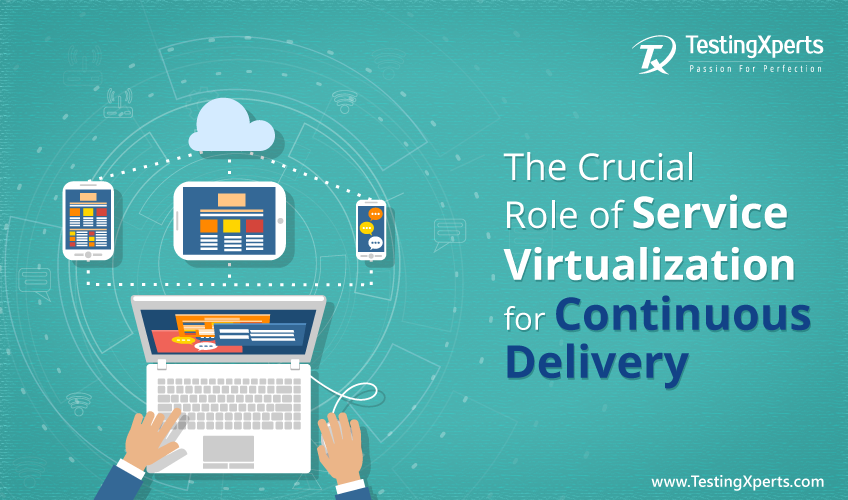- Continuous Integration in Agile Software Development
- Benefits of Continuous Integration in Agile Software Development
- Top 5 CI Tools for Agile Software Development
- Why Partner with Tx for CI Implementations?
- Summary
In today’s digital and tech-driven world, software/app development firms are constantly pressured to deliver quality products in short release cycles. As these enterprises handle multiple projects with different deadlines, their development teams will face challenges like stuck code, unexpected errors or delays, etc. However, a business leader is responsible for ensuring the team’s productivity without overworking the developers. Then there are other concerns like reducing SDLC time when there’s a staff shortage and there’s no extra budget for extra hiring. Now, the question is, “What must be done to avoid such issues?” This is precisely why continuous integration is necessary in agile software development.
Core Concepts of Agile
Before starting with CI involvement in agile, let’s understand the core concepts of agile. In agile project management, complex projects are delivered by leveraging incremental change. It has six core elements to track and create the software:
User Stories: Drafting product goals from the user’s perspective.
Roadmap: A roadmap for high-level requirements to fulfill product vision.
Backlog: Ordering products based on business requirements.
Product Release Plan: Drafting and planning timetable for the working product release.
Sprint: Linking user stories, goals, and tasks to the current sprint.
Increment: Presenting the working product at the end of the sprint to the project stakeholders.
Continuous Integration in Agile Software Development
Continuous integration (CI) is a pillar of agile software development. It involves regularly integrating code changes into the central repository and automatically building and testing the code. Why is it so important? Well, back in the days, when integration was a hectic process for developers, it took a lot of effort and time to get the code up and running. The worst part was that even developers didn’t know whether the code would work or not.
But now, with continuous integration, developers do not have to wait till the end of a project to integrate their code. CI allows them to automate builds and tests, which gives them instant feedback on their completed tasks. It also facilitates faster code integration, and developers do not have to wait for days to receive feedback on what changes are needed in the code. CI is an essential aspect of agile teams, whose primary goal is continuously delivering fully functional programs. It has the same objectives as agile development:
• Preventing bottlenecks
• Improving the team’s productivity and efficiency
• Releasing high-quality software faster
• Preventing extra spending on resources
• Continuous Integration Workflow in Agile
CI is a necessary practice in agile software development, which involves frequent code integration into a shared repository, followed by automated builds and tests. Here’s a detailed look at how it fits into the agile workflow:
Step-1: Code Commit:
In the first step, the developers commit their code frequently (at least once per day). They use feature branches or trunk-based development to keep track of changes.
Step-2 Automated Build:
Agile teams use tools like CircleCI, Jenkins, or Travis CI to automate the build processes. They write scripts to compile the code and ensure it integrates correctly.
Step-3 Automated Tests:
This step involves writing unit tests to validate individual components. Teams check the interaction between elements and execute automated tests with every build to identify issues.
Step-4 Code Review:
Developers create pull requests for code review. Then, peers review the code quality, ensure it fulfils coding standards, and check for potential issues.
Step -5 Continuous Feedback:
A quick feedback loop is initiated to provide the developers with the build and test status. They use tools to provide dashboards and notifications to inform developers of build status.
Step-6 Artifact Management:
In this step, teams store the successfully built and tested artifacts in a repository for deployment. These artifacts are assigned version names to track releases.
Benefits of Continuous Integration in Agile Software Development
Continuous integration enables to implement small and frequent code changes and validate them against version control repositories. To further prove its importance, let’s take a quick look at four critical areas where implementing CI is effective for agile teams:
Early Issues Detection:
Agile and CI work in short iterations, enabling organizations to detect issues quickly. This speeds up the release cycle of new features in proper working conditions. CI assists in running many tests automatically whenever someone updates the code base. This alerts the team about bugs and errors that might have entered the code. Continuous integration testing also helps verify whether code meets the coding standards and aligns with quality guidelines.
Team Collaboration Improvement:
Collaboration is a critical component in agile development. It facilitates rapid iteration and problem-solving capabilities among team members, assisting them in delivering top-end software solutions much faster. It requires teams to use common tools for container builders, source controls, documentation, code quality analysis, artifact repositories, security testing, etc. Doing so removes confusion among team members and helps them collaborate efficiently.
Efficiency Improvement:
Efficiency is a critical factor in agile development to meet the requirements of rapid iterations. Continuous integration improves the efficiency of agile software development by assisting businesses in detecting issues early and decreasing the time and effort needed to mitigate them. This also helps improve the change failure rate, development cycle time, and mean time to restore rate.
Continuous Feedback Loop:
The CI pipeline enables dev teams to upload their code changes into a shared repository continuously. Then, the CI tool performs multiple automated tests, such as functional, performance, integration, and regression tests, to check the build code automatically. This process gives instant feedback to the developers regarding the status of their code changes via dashboards, notifications, or code repositories. It also helps prevent bugs from entering the production cycle.
Top 5 CI Tools for Agile Software Development
Jenkins: Jenkins is an open-source automation server that supports building, deploying, and automating software development. Its features include robust integration options, self-hosting, high flexibility with plugins, and wide community support.
Travis CI:
This tool helps build and test software projects hosted on Bitbucket and GitHub. It is a cloud-based tool that supports multiple programming languages and can be easily integrated with GitHub. It comes with both free and paid plans (with multiple levels).
Circle CI:
Circle CI is a CI/CD tool that supports fast and reliable builds, testing, and deployment. It offers cloud and self-hosted options, customizable workflows, and advanced caching. Circle CI can easily integrate with popular code hosting services like GitHub, GitLab, and Bitbucket.
GoCD:
GoCD is an open-source CI/CD tool/server designed to automate the build, test, and release process. It allows visualization and tracking of the software delivery cycle and, with its flexibility and scalability options, promotes collaboration among small and large teams.
GitLab CI:
This tool is integral to the GitLab platform. It is a CI tool that automates testing and deploying code changes. GitLab CI also offers features like parallel testing, artifact management, and manual approvals. It is a highly scalable tool that receives regular updates and improvements to ensure a reliable CI/CD experience.
Why Partner with Tx for CI Implementation?
The philosophy of continuous integration is to make minor code changes and check in code frequently to a central repository. After that, you must ensure that you progress regarding features without affecting existing functionality. You must be able to frequently check if no existing functionality is malfunctioning via automated tests. Thus, CI will exist when there’s adequate automated testing. Tx’s DevOps CI/CD implementation can help you build quality products as you would have access to the following:
- More than a decade of experience in testing services.
- Dedicated DevOps and Agile experts to ensure scalable, secure, and reliable testing.
- Expertise in agile development tools like Rally and ScrumDo and CI/CD tools like Jenkins, Chef, Bamboo, TFS, etc.
- Highly certified automation experts with expertise in implementing advanced automation frameworks
- Our continuous integration process includes compiling, validating, reviewing code, unit, and integration testing.
- Hassle-free delivery of project management with flexible engagement models
Summary
Software development firms face pressure to deliver quality products quickly in today’s tech-driven world. Continuous integration (CI) is essential to address challenges like stuck code and delays in Agile development. Agile’s core concepts include user stories, roadmaps, backlogs, release plans, sprints, and increments. CI automates builds and tests, providing instant feedback, preventing bottlenecks, and improving productivity. The CI workflow involves frequent code commits, automated builds, tests, code reviews, continuous feedback, and artifact management. Top CI tools include Jenkins, Travis CI, CircleCI, GoCD, and GitLab CI. Implementing CI enhances collaboration, efficiency, and early issue detection. Partner with Tx for expert CI implementation, leveraging over a decade of experience and dedicated Agile experts to ensure scalable and reliable testing solutions.
To know more, contact our experts now.
Discover more
Get in Touch
Stay Updated
Subscribe for more info