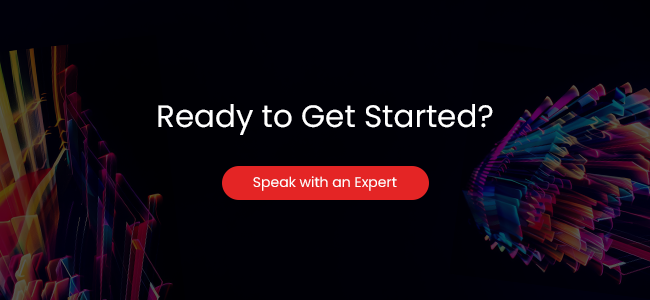Content
- What is the Accessibility for Ontarians with Disabilities Act (AODA)
- What is a Disability According to AODA?
- WCAG: The Standard for AODA Compliance
- Role of AODA in Ensuring Website Compliance
- Who Must Comply With AODA?
- AODA Compliance Deadlines
- Results of Failing to Comply With AODA
- How Can Businesses Evaluate Website AODA Compliance?
- How Does TestingXperts Help Canadian Businesses Comply With AODA?
What is the Accessibility for Ontarians with Disabilities Act (AODA)

AODA stands for Accessibility for Ontarians with Disabilities Act. AODA compliance in Ontario is a provincial regulation in the state, established in 2005. The goal of the AODA is to make Ontario fully accessible for people with disabilities by 2025. It requires organizations to meet specific accessibility standards to remove and prevent barriers for people with disabilities and follow AODA compliance. These AODA standards cover areas such as customer service, transportation, information and communication, and employment.
The AODA also demands organizations to develop an accessibility program that summarizes how they will identify, remove, and prevent barriers for the disabled. In 2021, the AODA mandated that all public sector organizations must be compliant by law. This includes government ministries, municipalities, universities and colleges, hospitals, school boards, etc. In addition to these requirements, AODA laws provide enforcement standards, including penalties or prosecution if an organization fails to comply with its obligations under the Act.
What is a Disability According to AODA?

AODA defines a disability as “any extent of physical disability, infirmity, malformation, or disfigurement induced by bodily injury, genetic disability or illness and, without restricting the generality of the preceding, includes the following:
• Diabetes mellitus
• Epilepsy
• Brain injury
• Any degree of paralysis
• Amputation
• Lack of physical coordination
• Blindness or visual impediment
• Deafness or hearing impediment
• Muteness or speech impediment
• Physical dependency on a guide dog or other animal
• Dependency on a wheelchair or other remedial instrument
• Mental disability as described in the Mental Health Act
• Learning disability within the meaning of the Education Act
• Any other similar condition
In other words, AODA considers any physical impairment – including those caused by illness and congenital disabilities – specific mental disorders and learning impairments to be disabilities.
WCAG: The Standard for AODA Compliance

The AODA requires institutions to comply with the Web Content Accessibility Guidelines (WCAG) formed by the World Wide Web Consortium (W3C). WCAG provides guidelines for making web content more accessible to people with disabilities, including those who use assistive technologies such as screen readers. The guidelines cover areas such as page structure, text size and contrast, navigation and link labels, audio & video captions, and more. Organizations must ensure that their websites and other web-based applications meet all applicable WCAG criteria to comply with the AODA. By ensuring that websites are accessible to people with disabilities, organizations can create a better user experience for everyone who visits their website or uses their online services.
Role of AODA in Ensuring Website Compliance
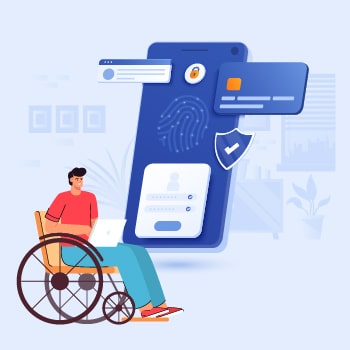
AODA requires organizations in Ontario to make their websites and web content accessible to people with disabilities. This includes ensuring that websites are designed, developed, and maintained following the WCAG. Canadian businesses must ensure that their website comply with AODA & WCAG standards.
Some scenarios include:
• Providing alternative text for images
• Using proper heading tags and defining landmarks on the page
• Creating transcripts for audio and video content
• Adequate colour contrast between foreground and background colours
• Ease of navigation by keyboard
• Availability of descriptive links and page titles
• Ability to adjust the font size and other contrast settings
Who Must Comply With AODA?
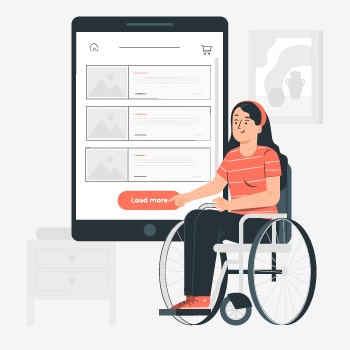
The AODA applies to all private sector organizations, non-profit organizations, and public sector organizations in Ontario with at least one employee. This includes businesses, government ministries, municipalities, universities, colleges, hospitals, schools, and other organizations. These organizations must comply with the AODA’s customer service standards as well as its general accessibility standards.
The customer service standard requires all employees to have the training to interact with customers who have disabilities and how to provide goods or services in a way that accommodates their needs. The general AODA accessibility standards cover areas such as information and communications, employment, transportation, and the design of public spaces. Organizations must also create an AODA accessibility plan that outlines how they will meet the requirements. Finally, they must report on their progress in meeting these requirements every three years.
AODA Compliance Deadlines

Canadian businesses needed to submit a compliance report on June 30, 2021. The following are some critical deadlines which Canadian businesses should be aware of:
• By January 1, 2022, all organizations must have complied with the Information and Communication Standard. This standard requires organizations to make their websites and digital content accessible to people with disabilities.
• By January 1, 2025, all organizations must comply with the Employment Standard. This standard sets out accessibility requirements for employers concerning recruiting, hiring, training and accommodating employees with disabilities.
• By January 1, 2031, all public sector organizations must adhere to the Design of Public Spaces Standard. These standard outlines how public spaces such as parks or sidewalks should be designed to be accessible for people with disabilities.
Organizations that do not meet these deadlines may face fines or other legal consequences. Businesses need to take steps now to ensure compliance before the deadlines arrive or they are penalized.
Results of Failing to Comply With AODA
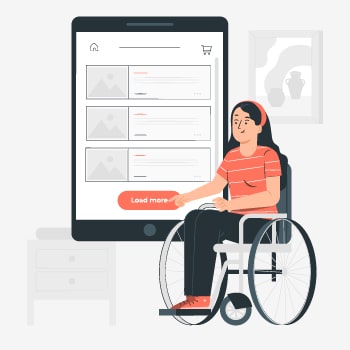
Failing to comply with the AODA can result in penalties being issued. Individuals who fail to comply with the AODA can face a hefty fine of up to $100,000. Corporations and organizations face even higher penalties of up to $500,000 per violation. The government has the right to issue penalties after an investigation into any alleged violations of the AODA.
In addition to monetary penalties, there are other consequences for failing to comply with the AODA. For example, businesses may be required to take corrective action, such as making changes to their policies or practices to become compliant with the law. Furthermore, companies may also be subject to public scrutiny if they are found to violate the AODA.
How Can Businesses Evaluate Website AODA Compliance?

It’s important for Canadian organizations to be aware of their responsibilities under the AODA act and take necessary steps to ensure they are compliant. One way to do this is by using tools to evaluate AODA compliance and perform the AODA test. Here are a few examples of tools that may be used for evaluating AODA website compliance.
WAVE Web Accessibility Tool:
This free AODA website checker tool from WebAIM provides a comprehensive and easy-to-use method for evaluating the accessibility of web content. It can identify errors related to AODA compliance, such as missing alternative text for images, contrast issues, and more.
AChecker:
This online tool is designed to help website authors evaluate the accessibility of their web content according to WCAG 2.0 and Section 508 guidelines. It can detect errors that may not be AODA compliant, such as missing form labels or incorrect heading structure.
Siteimprove Accessibility Checker:
This tool provides an automated scan of your website’s HTML code to identify potential issues or what is missing from the AODA compliance checklist, such as missing alt tags or non-compliant colour contrast ratios. It also provides detailed reports on each page’s overall accessibility score and suggestions for improvement.
Color Contrast Analyzer:
This free desktop application helps users evaluate the contrast ratio between foreground and background colours according to WCAG 2 standards, ensuring that your website meets AODA requirements for colour contrast levels and text legibility.
Axe DevTools browser extension:
It is an ideal solution for development teams to test web applications in order to identify and resolve common accessibility issues. This tool is user-friendly, does not require extensive accessibility knowledge, and produces no false positives.
However, it is important to note that these tools have limitations in the number of issues they can identify. Hence, a manual check by accessibility experts over the automated tool results is always recommended to ensure all aspects of the AODA law are met successfully.
How Does TestingXperts Help Canadian Businesses Comply With?

Businesses registered in Ontario subject to web accessibility requirements must comply with the regulations of AODA. Non-compliance can result in significant penalties imposed by the government. Therefore, businesses must enlist the services of a reliable accessibility partner to help them understand, develop, and implement digital accessibility solutions compliant with AODA.
TestingXperts (Tx) offers automated testing and access to a specialized team for manual verification of digital assets in various settings with the use of assistive technologies. We work closely with digital enterprises to create prioritization reports that identify critical problems, monitor digital properties, and integrate them into backend systems for improved teamwork.
Canadian businesses should adopt WCAG 2.2 accessibility guidelines to ensure equal access to apps for all and meet all legal and regulatory compliances, including AODA accessibility. Tx offers the following range of accessibility testing services for enabling businesses to meet AODA compliance:
Manual accessibility testing:
Experienced testers with WCAG knowledge and expertise review the application manually test all scenarios and ensure WCAG compliance.
Automation accessibility testing:
Our automation testing experts leverage next-gen test automation tools to identify and report accessibility issues faster.
Native and hybrid mobile apps accessibility testing:
AODA testing of all kinds of native and hybrid mobile apps is performed to validate all accessibility scenarios for android and iOS apps.
Web app accessibility testing:
Test engineers evaluate the accessibility of a business’s web apps by verifying different metrics such as content readability, images, video transcripts, ease of navigation, color contrast, etc.
Discover more
Get in Touch
Stay Updated
Subscribe for more info