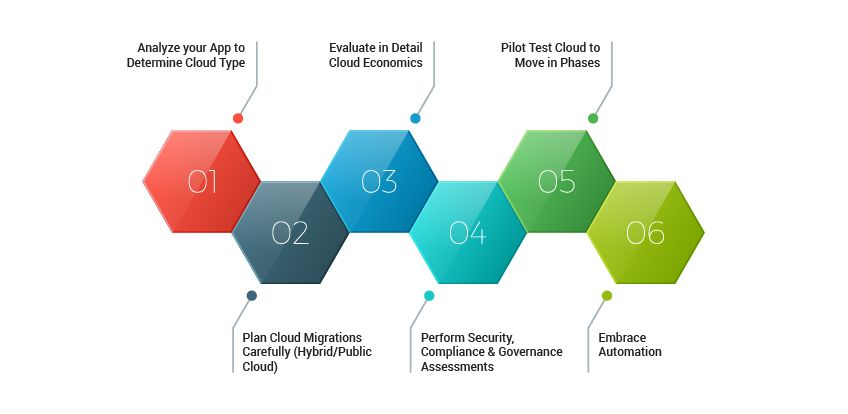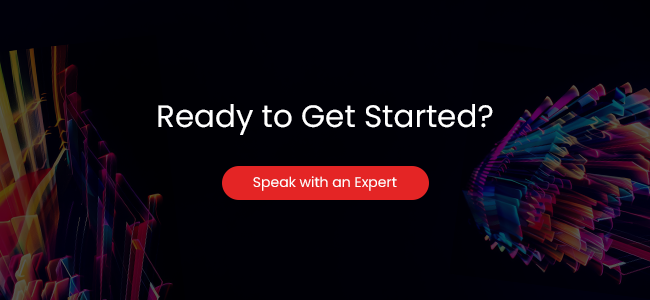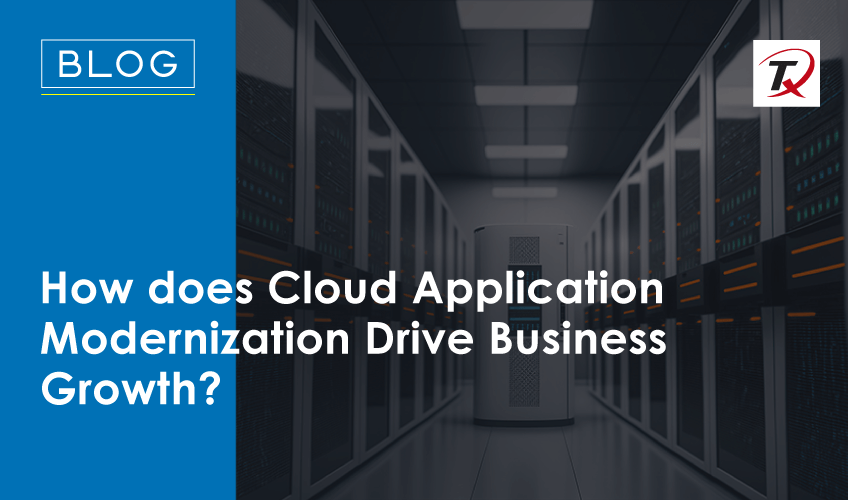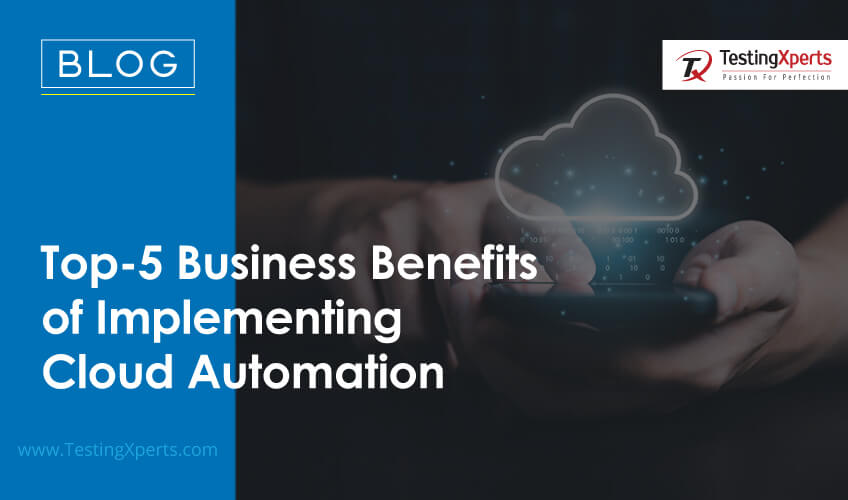Enterprises and organizations of all sizes continue to consider and move towards the cloud to gain complete advantage of it. Organizations considering to move towards cloud migration seek to gain quick access to all new services, toolsets, and platforms that are all integrated into cloud. Typically, cloud migration is defined as a process that involves moving data, applications and other business elements to a cloud computing environment. Whether your organization is looking out for one/multiple workloads, an entire portfolio, you must understand the intricacies of cloud migration. Therefore, enterprises should plan effectively to take complete benefits while migrating to cloud leveraging cloud testing.
Need for Cloud Migration
There are many benefits enterprises get with cloud migration such as flexibility to balance growing bandwidths, achieve effective disaster recovery and the great flexibility to work from anywhere, anytime. Extra CAPEX is reduced and it ensures increased collaboration of resources along with provision for document control. Moreover, there is a piece of upcoming good news that cloud providers are increasing the number of tools available to protect your data. Thus, enterprises can take the full advantage of cloud testing to plan and achieve successful cloud migrations for which CIOs should take a stance and know when they should move towards the cloud.
When to move your workloads and applications to the cloud?
– Whenever your applications continue to experience huge traffic and it essentially becomes difficult to scale up your existing resources.
– If you are a SaaS provider and your clients demand faster application development and deployment, then you can opt for cloud while you can effectively cut down on infrastructure overheads.
– Whenever you are in a need to expand your business and diversify geographically or think to accommodate a multi-region infrastructure system.
– In situations where you want to reduce your operational costs and increase the effectiveness of your IT systems.
Therefore, enterprises CIOs have to make intelligent decisions while moving their workloads to Cloud and should carefully plan their cloud migration strategy to realize complete benefits out of migration. It is also essential for CIOs to evaluate whether their applications will work efficiently in the cloud environment and how best they can take benefit. According to Forbes, 83% of enterprise workloads will be in the cloud by 2020. Gartner forecasts that worldwide public cloud revenue to grow exponentially through 2022. They also state that currently almost 19 percent of cloud budgets are spent on cloud-related services such as cloud consulting, implementation, migration and managed services, and expects that this rate will increase to 28 percent by 2022.
But, in order to achieve successful and effective cloud migrations, the following tips should be carefully considered and followed by enterprises CIOs. These tips help to achieve the best cloud migrations and ultimately deliver the benefits to your enterprise.
Cloud Migration Tips to Follow
1. Analyze your App to Determine Cloud Type:
Enterprises CIOs need to perform a deep analysis of the application to know whether the application will be able to support and work effectively in a virtualized environment. They should carefully analyze if app would work well on PaaS (Platform as a Service) or IaaS (Infrastructure as a Service). They should also take a view on how exactly moving and running it on cloud impacts their business.
2. Plan Cloud Migrations Carefully (Hybrid/Public Cloud):
Primarily decide whether all your applications and data should be moved to public cloud such that nothing remains on-premise. Some business or regulatory environments may demand that applications be hosted on private cloud or a hybrid cloud infrastructure. Hence, without a proper plan or cloud strategy, enterprises CIOs cannot take the complete advantage of cloud.
3. Evaluate in Detail Cloud Economics:
Enterprises CIOs should have an understanding of cloud adoption economics and should be able to develop an effective business case. This business case should deliver a clear understanding of Capital Expenses (CAPEX) and Operational Expenses (OPEX), which highlights the economics of the pay-as-you-go model. Especially for start-ups or for small businesses, a pay-as-you-go model of cloud migration works well as no CAPEX is spent on hardware, data center space, supporting software and they pay only for what they use. While for other enterprises who have already invested in hardware and data centers, it is essential to evaluate the detailed cost factor involved and then decide upon cloud migrations.
4. Perform Security, Compliance & Governance Assessments:
All security aspects of the apps should be carefully planned and included in the cloud migration process. An effective and continuous compliance should also be set up by looking at the environment to control consumption and usage of services in the cloud. This process essentially requires implementation of software standards that check specific governance and compliance requirements and thus helps to ensure effective cloud migration.
5. Pilot Test Cloud to Move in Phases:
It is essential for enterprises to protect themselves against disruptions during migrations. Therefore, the IT team should initially devise ways to try the application in cloud even before fully switching over to the new cloud environment. Thus, it is advised to perform a pilot cloud migration to measure its success and understand how best the application supports it and then upon success, plan to move in phases towards cloud.
6. Embrace Automation:
Automation is the core tenet of cloud implementation for which infrastructure as code is the basic feature. The goal of cloud adoption is to have automation at its core and this is achieved with each application being implemented and deployed through code (including the creation of infrastructure). Moreover, automating most of what is required to migrate applications to the cloud helps to lower unit costs of workloads. Thus, automation also reduces migration time to perfectly fit into the more stringent migration time windows.
What are the best Cloud Migration tools?
VMware/CloudHealth Technologies:
The VMware offers several cloud services for migration, infrastructure design, cybersecurity, and frontline support. This is a trusted cloud management platform for many enterprises because it helps to analyse and manage the security, usage, cloud cost, etc.
Google Migration Services (Velostrata): The recent innovation from Google is the Velostrata that can effectively help to improve the capabilities of cloud migration. This tool helps to perform migrations that are 10x faster. Similar to the other cloud vendor services, the Google migration services are free but have the condition for supporting Google Cloud only.
Turbonomic:
Compared to other services and tools that focus on cloud migration, this tool is effective for a hybrid cloud automation platform. This tool monitors, optimizes, and manages the workloads even after the completion of the migration. This tool is an effective option for DevOps teams that are using Azure and AWS.
Azure Migration Tools:
This tool is a benefit for the customers who are preferring to migrate their workloads to Azure. This tool is a product from Microsoft offering comprehensive service, database migration service, and data box hardware for offline data transfer. Similar to other cloud vendors, this tool is effective for hybrid cloud environments that are running on Microsoft and Windows software.
Cloud Endure:
This tool helps to automate the shift and lift cloud migrations. This tool is efficient in replicating the source machines to staging areas. This tool is one of the easiest and least time-consuming in the AWS migration process.
Micro Focus PlateSpin Migration Factory:
This tool is a data venter transformation platform that reduces errors and accelerates server migrations in a high degree of automation. This tool helps in the creation of cohesive plans where migrations can be utilized and executed in integration testing. This tool further benefits in many ways such as integrating testing in every server migration job; to plan, test, automate assessment and migration in data centres.
AWS Migration Services:
This tool is developed by Amazon and it is widely known in the cloud market. This tool offers several cloud migration services such as the AWS Server Migration Service, AWS Database Migration Service, Snow Family of offline data transfer appliances, and AWS Migration Hub. The services provided by this tool are almost free for an AWS customer; however, the tools support only for AWS.
Dynatrace:
This is another tool from AWS partner with AI-powered analytics that allows to introduce a greater level of automation in AWS infrastructure. This robust tool helps to monitor cloud infrastructure, analyse the performance of the application, to identify and resolve issues related to user experience across devices.
Conclusion
As enterprise CIOs plan to move their applications and data into the cloud, there are certain factors to be considered and analyzed before they actually move towards it. In order to have a successful cloud migration, CIOs should plan migration at scale as it refers to the technology, processes, and people who move application workloads to the cloud. At times, cloud migration also brings about some unique challenges related to data security, privacy, integration and application performance. Specifically, these challenges require comprehensive cloud-based testing to ensure that your cloud migrations and implementations are successful and that you realize complete benefits out of it. Leverage next-gen specialist QA service providers effective cloud testing services to get the complete advantage of your cloud migrations and implementations.
Discover more
Get in Touch
Stay Updated
Subscribe for more info