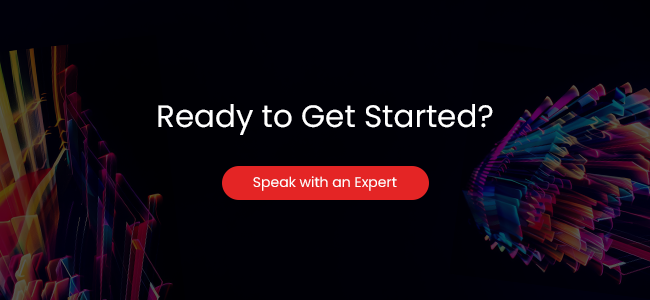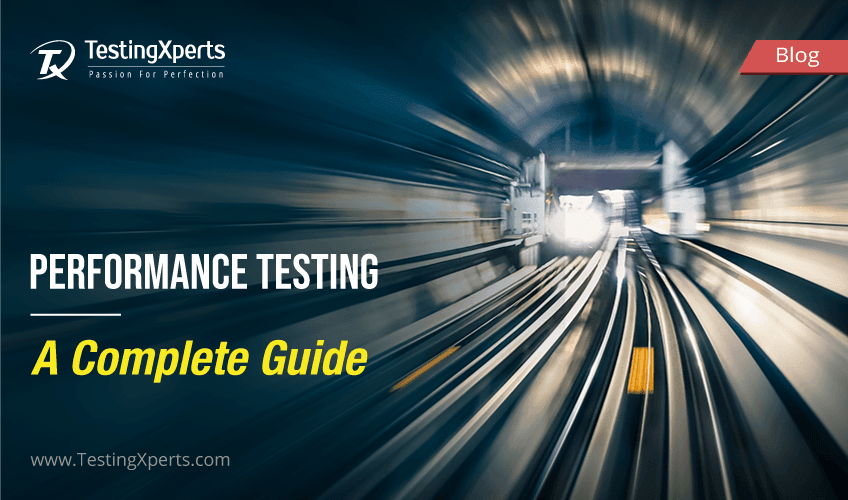- An Overview of Application Performance Monitoring (APM)
- Why is APM (Application performance monitoring) Important for Businesses?
- Key Metrics Tracked by Application Performance Monitoring
- 6 Use Cases of Application Performance Monitoring
- How can Tools like Datadog Assist with Application Performance Monitoring?
- Why Partner with Tx for Application Performance Monitoring?
- Summary
Everyone once in a while in their lifetime has encountered a slow-loading website or an App crashing scenario. And truth be told, it is a very frustrating moment. Technology has entered a new era of innovations where AI, LLMs, robotics, etc., are playing a major role in enhancing user experience. Also, user patience and error tolerance ability have become thinner in the current digital times. Application performance monitoring (APM) ensures that the applications are reliable, fast, and appealing to use. It will help businesses understand their application behavior’s “why and how” to deliver optimal performance, superior UX, and 24/7 availability. This would allow them to maintain a competitive edge in the digital market where every downtime second could lead to lost revenue.
An Overview of Application Performance Monitoring (APM)
APM involves using software tools and telemetry data to monitor and manage the performance and availability of business-critical applications. It aims to detect and diagnose complex performance problems to maintain an optimal service level so businesses can deliver positive application performance to their customers. Businesses can use APM tools to collect real-time data and gain insights into their apps’ performance. Then, their IT teams, site reliability, and DevOps engineers can use that data to pinpoint and troubleshoot the issues.
Why is APM (Application performance monitoring) Important for Businesses?
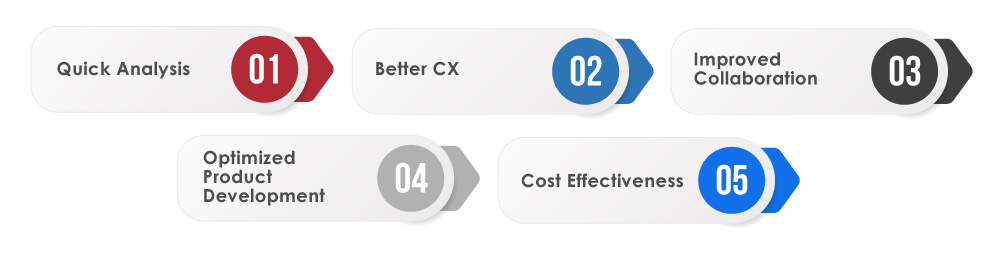
Application performance monitoring is a critical component of an organization’s success. It ensures that apps perform at their best without affecting functionality and user experience. Businesses can ensure that their digital services run smoothly, deliver positive customer experience, and keep downtime as low as possible. APM offers several business benefits, such as:
Quick Analysis:
Enterprises understand that a few minutes of downtime can lead to millions of financial losses and cause customer journey failure. Application performance monitoring tools can quickly analyze the app’s performance issues and guide the respective team to fix them. This quick analysis would keep downtime low, and teams would have more bandwidth to develop new updates rather than fix existing ones.
Better CX:
The APM tool pinpoints application issues and highlights common problems that could occur in the digital customer journey. Businesses can use this data to identify areas that deliver maximum value to the end-user and improve overall CX. It also assists in analyzing whether the new changes are beneficial or not. For instance, if an enterprise launches a customer service bot, APM metrics can assist them in measuring how many users used the bot to resolve their queries.
Improved Collaboration:
Businesses can share analysis and metrics across different departments to improve communication, break down silos, promote better collaboration among teams, and increase productivity.
Optimized Product Development:
By integrating with the product development process, APM tools can monitor and analyze bot traffic, identify errors, and address limitations. APM can be implemented in a live or test environment to gain actionable insights before the app release and fix identified bugs that might affect the app’s performance after launch.
Cost Effectiveness:
Businesses can use APM tools to determine the resources, computing power, and infrastructure costs needed to optimize the app’s performance and ensure it performs perfectly. This would help them keep operating costs as low as possible.
Key Metrics Tracked by Application Performance Monitoring

APM allows businesses to track common metrics for assessing application performance and efficiency. These metrics assist them in identifying bottlenecks, optimizing software environments, and understanding performance testing trends.
Response Times:
One of the significant aspects of enterprise applications is response times. Users want to have access to the services without any delay. APM allows businesses to measure response times against a feasible baseline performance and send alerts if the response time is below the threshold.
Error Rates:
APM tools like Datadog monitor applications to analyze, record, and report error rates. For example, during web inquiry timeout or a database query failure, APM will provide alerts if they rise above a given value.
No. of Requests:
It allows businesses to monitor the number of user requests received by their application. The tool will send an alert if it notices anomalies, such as an unexpected increase in requests or multiple requests from the same user while monitoring the traffic.
CPU Utilization:
APM tools assist businesses in monitoring CPU metrics like usage, memory utilization, and internet usage. This ensures that the app utilizes the resources it needs to function adequately.
Apdex Score:
The application performance index, or Apdex, provides a standard way to track user satisfaction per response time. It categorizes interactions into satisfied, frustrated, and tolerating, allowing businesses to measure performance’s impact on user satisfaction.
6 Use Cases of Application Performance Monitoring
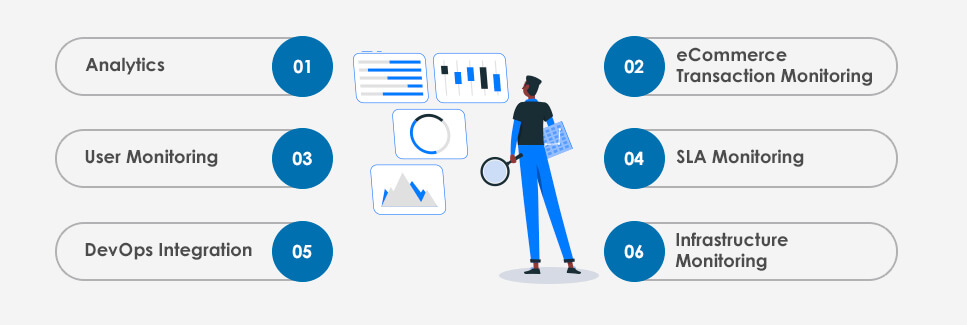
APM tools are crucial across various business scenarios to improve operational efficiency, overall system health, and customer satisfaction. Let’s take a look at the top 5 application performance monitoring tools’ use cases that would justify their role in business operations:
Analytics:
APM provides analytics data to assist enterprises in fixing and improving their applications’ performance. Some tools, like Datadog, use AI and ML algorithms to run predictive analyses, diagnose root causes of errors, and resolve complex app performance issues.
eCommerce Transaction Monitoring:
APM solutions track each user’s transaction journey, from “add to cart” to “checkout.” This helps businesses identify errors or downtime issues that could impact sales and CX, ensuring seamless transactions.
User Monitoring:
APM facilitates end-user experience and real user monitoring by collecting and analyzing user data. This gives a clear picture of app performance levels. Businesses can accurately predict experience issues by defining a baseline for acceptable performance value. Synthetic and agentless monitoring are the two ways enterprises can run the user monitoring process.
SLA Monitoring:
SLAs are necessary to support contracts between the client and the IT services provider. These include service levels that both parties agreed upon. APM monitors the performance metrics in SLA frameworks, ensuring they meet both party’s expectations.
DevOps Integration:
APM tools directly integrate with CI/CD pipelines in the DevOps environment. Businesses can get real-time feedback on how updates would affect app performance and user experience, resulting in faster and more efficient development cycles.
Infrastructure Monitoring:
Businesses can utilize APM tools to collect data from their IT infrastructure (servers, containers, databases, virtual machines, etc.). By doing so, they can detect performance problems and their root causes to mitigate the app’s errors.
How can Tools like Datadog Assist with Application Performance Monitoring?
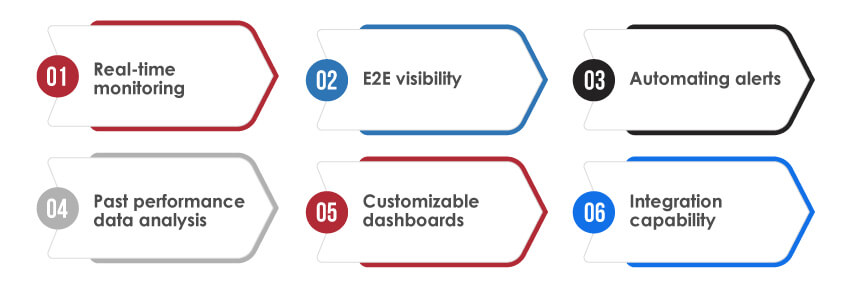
Among various APM tools, Datadog offers a comprehensive solution for monitoring and improving app performance. It assists businesses in monitoring their app’s performance proactively, offering real-time insights to resolve prompt issues and ensure a seamless and responsive user experience. Its key components include:
• Real-time monitoring of the app’s performance to quickly identify and rectify issues.
• E2E visibility across every request from the client’s end to the backend, ensuring no aspect of the process is a black box.
• Automating alerts to gain insights into anomalies or performance degradation so businesses can act before it negatively impacts user experience.
• Past performance data analysis is used to identify trends and potential problems and plan strategy accordingly.
• Customizable dashboards focus on metrics that provide insights directly aligned with business goals and priorities.
• Integration capability with various platforms and services enhances its monitoring capabilities.
Distributed tracing is one crucial aspect of application performance monitoring in a complex microservices architecture. Datadog’s distributed tracing capability enhances visibility into an app’s performance and equips businesses with tools to analyze and improve it. This enables teams to understand better how the app’s components interact, which is necessary to maintain high performance. Another area where Datadog aids in app performance monitoring is by allowing enterprises to understand that every aspect of their service’s health begins with service inventorying. It auto-discovers the services running in the environment and provides real-time health scores according to KPIs such as error rate, latency, and request rate.
Another way Datadog can help optimize app performance is by enabling enterprises to view where resources are utilized. This includes using code profiling features to identify resource-intensive methods so that enterprises can optimize their applications efficiently. It also offers error-tracking tools that identify, mark, and resolve problems before they become a nuisance to the users. Teams can gain in-depth database monitoring capabilities to capture and analyze detailed metrics from database operations. Datadog also supports digital experience monitoring (DEM) by utilizing both real user monitoring and synthetic testing.
Why Partner with Tx for Application Performance Monitoring?

Partnering with Tx for APM would benefit your business by enhancing your app’s performance, reliability, and user experience. As an enterprise specializing in digital engineering and QA services, we bring knowledge and expertise to the table, ensuring your app performs optimally under varying conditions.
• We have decades of experience in software testing, vital for conducting APM and identifying and resolving issues before they affect users.
• Our teams understand that each business has its own performance goals. We offer customized APM solutions to ensure our monitoring efforts are as efficient and effective as possible.
• Our proactive approach to identifying and resolving performance issues helps maintain smooth operations and prevent downtime or disruptions.
• We utilize advanced tools like Datadog that provide deep insights into application performance and enhance monitoring capabilities.
• We regularly update our monitoring strategies based on the latest trends and technologies to ensure your apps meet the highest performance standards.
Summary
Application performance monitoring is important for businesses to ensure their applications are fast, user-friendly, and reliable. Tools like Datadog offer real-time insights, allowing enterprises to quickly manage app performance and address issues. APM tools track vital metrics, support eCommerce transactions, and seamlessly integrate with cloud services and DevOps practices. Partnering with Tx can enhance your app monitoring strategies and support continuous performance improvement. To know more, contact our experts now.
Discover more
Get in Touch
Stay Updated
Subscribe for more info