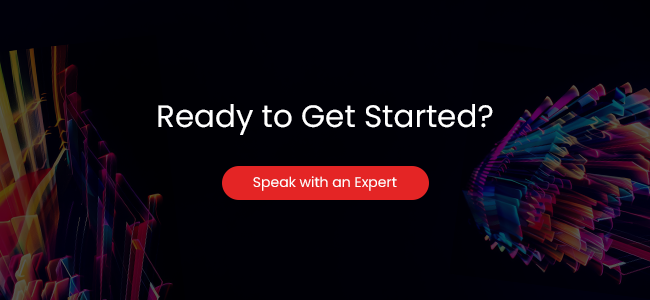Table of Contents
- An Overview of Canadian Accessibility Standards
- What Are Web Accessibility Standards?
- What Standards Are Included In The Accessible Canada Act (ACA, 2019)?
- Who Is Benefited from Canada’s Accessibility Standards?
- Web Accessibility Laws Enforcement & Underlying Fines
- Why Is ACA Important for Canadian Digital Businesses?
- WCAG (Web Content Accessibility Checklist)
- Which Are the Best Accessibility Testing Tools?
- Conclusion
- How Testingxperts Accessibility Testing Helps Canadian Businesses Become ACA Compliant?
An Overview of Canadian Accessibility Standards
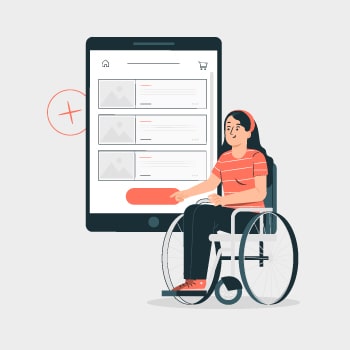
Canada’s stride towards becoming a more accessible country have produced a number of new accessibility regulations. The recent laws go beyond just discouraging both public and private organizations against discrimination but to remove barriers to any possible challenges to accessibility.
These standards strive to create equitable, barrier-free access to communities, workplaces, and services for people with disabilities. Some Canadian provinces and cities have adopted or adapted national standards or implemented their measures.
Provincially, Ontario was one of the first jurisdictions in the world to enact legislation (in 2005, the Accessibility for Ontarians with Disabilities Act (AODA) that set specific enforceable goals for accessibility.
A recent survey reveals that around 6 million Canadians aged 15 and over have certain disabilities. The Accessible Canada Act (ACA) is intended to eliminate barriers that affect the lives of disabled citizens to create more opportunities, equitable access to essential government services, and more. With the rising standards and frameworks currently employed across Canada, there is a need to evaluate gaps in accessibility standards and identify priority areas that should be addressed.
What Are Web Accessibility Standards?
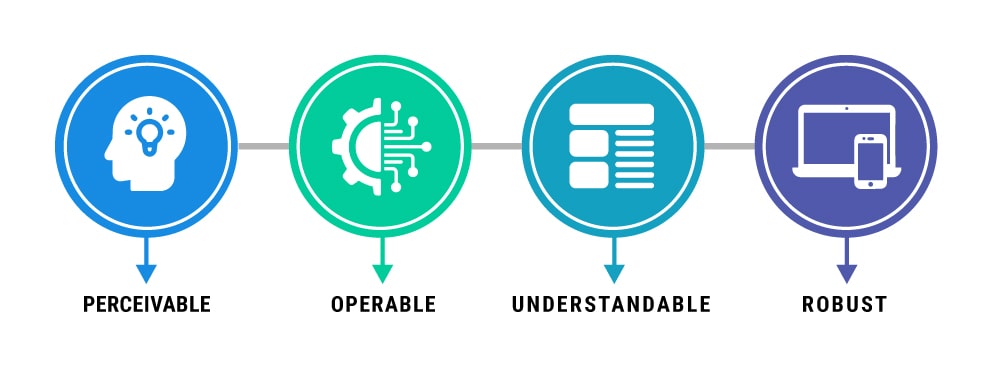
Perceivable: Information available on the site must be easy to understand
Operable: Users should be able to use various assistive technologies on the website
Understandable: The content should be predictable and easy to understand
Robust: A website and its content should be accessible from various devices and browsers
What Standards Are Included In The Accessible Canada Act (ACA, 2019)?

In 2019, the House of Commons and the Senate of Canada passed the ACA law. The ACA is the first national-level legislation applied to federal and private organizations. These organizations include banking, transportation, and telecommunications.
While the Canada Human Rights Act prohibited discrimination within those industries, the ACA requires Canadian businesses to remove barriers in several areas. These are employment, built environment, IT and communication technology, non-IT communication technologies, the procurement of goods, services, and facilities, design and delivery of programs and services, and transportation.
Until the exact requirements for accessible standards Canada are developed, Canadian businesses can plan how they wish to implement them and meet the ultimate goal of making Canada fully accessible by 2040.
Who Is Benefited From Canada’s Accessibility Standards?

Since the goal of the ACA is barrier-free Canada by 2040, the legislation benefits all disabled citizens. The legislation works on eliminating barriers to accessibility in the following priority areas:
• Employment
• Built environment
• Information and communication technologies (ICT)
• Communication other than ICT
• Design and delivery of programs and services
• Procurement of goods, services, and facilities
• Transportation
Why Is ACA Important for Canadian Digital Businesses?
The Web and the Internet are increasingly essential resources in many aspects of our life, including education, jobs, government, commerce, healthcare, recreation, and more. The Web must be accessible to everyone to provide equal access and opportunity to people with disabilities. An accessible Web enables people with disabilities to participate actively in society.
According to the 2017 Canadian Survey on Disability (CSD), 6.2 million Canadians have a certain disability. However, little is known about their day-to-day accessibility challenges. When a business website is not accessible to these individuals, they are deprived of the services or products offered by the business.
The ACA requires federal and provincial businesses in the public and private sectors to make their properties accessible to people with disabilities. The ACA lays out strong powers for authorities to prosecute violators. Penalties for disability-based discrimination are expensive and lead to irreparable damage to a business’s reputation.
Web Accessibility Laws Enforcement & Underlying Fines

The Canadian Human Rights Act of 1977 prohibited discrimination in many ways. While it did not specifically address accessibility requirements, it has been interpreted to require websites to ensure that organizations provide accessible content to persons with disabilities. This includes employment listings and access to other web content.
Web accessibility standards are addressed directly in the Standard on Web Accessibility created in 2011.
Canada also supports the United Nations Convention on the Rights of Persons with Disabilities, enacted in 2010. It stipulates an equal basis and right to equal access without discrimination.
The Accessible Canada Act was passed to identify, remove, and prevent barriers to accessibility for persons with disabilities. Also known as the Act to Ensure a Barrier-Free Canada, it mandates compliance for digital content and tech for Parliament, the Government of Canada, and federally regulated organizations in the private sector. This includes sectors such as banking, telecommunications, and transportation industries.
Web accessibility standards are also addressed in the Policy on the Duty to Accommodate Persons with Disabilities in the Federal Public Service by requiring employment opportunities in the federal Public Service to be accessible to those with disabilities.
Underlying Fines for noncompliance with accessibility laws:
• The Accessible Canada Act (Bill C-81): Organizations under federal jurisdiction must comply to this act or face a fine of up to $250,000.
• Accessibility for Ontarians with Disabilities Act (AODA): If a business fails to comply, the fines could be up to $100,000 for each day of violation.
• The Accessibility for Manitobans Act (AMA): If a business fails to comply, the organization must pay an administrative penalty in the amount determined per the regulation.
• Nova Scotia Accessibility Act: Failure to comply could result in a fine of up to $250,000.
WCAG (Web Content Accessibility Checklist)
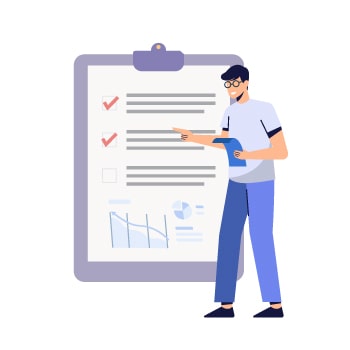
To form a strategy for ACA compliance, keep the following checklist in mind:
• Review the latest version of WCAG. Currently, that’s WCAG 2.1, with WCAG 2.2 expected for release later this year.
• Ignoring users with disabilities builds accessibility debt for businesses, increasing the cost and difficulty of remediation.
• Test the website for significant barriers. Analyze the website or app for poor colour contrast, missing image alternative text, and other standard accessibility issues.
• Remember that some WCAG criteria require human judgment. In addition to automated testing, scheduling a full audit involving experienced SMEs with disabilities is a good idea.
• Publish an accessibility statement. An accessibility statement tells the audience about the organization’s conformance goals, solicits feedback, and shows their commitment to an accessible approach.
Web Accessibility Testing: Sample Testing Checklist for WCAG 2.2

Product innovations must also be equally accessible to people with special needs. To do so, the technical committee of product and service providers need to ensure they deploy the required assistive technologies. These technologies include screen magnification, screen readers, speech recognition, special keyboards to work and communicate, and more.
Among the exhaustive list of WCAG guidelines, some key pointers include:
| Guideline | Summary |
| Text Alternatives | Text alternative text for any non-text content |
| Time-based Media | Provide alternatives for time-based media |
| Adaptable | Content that can be presented in different ways |
| Distinguishable | Make it easier for users to see and hear content |
| Keyboard Accessible | All functionality available from a keyboard |
| Enough Time | Provide enough time to read and use content |
| Seizures | Do not design content in a way that is known to cause seizures |
| Navigable | Help users to navigate, find content and determine where they are |
| Readable | Make text content readable and understandable |
| Predictable | Make Web pages appear and operate in predictable ways |
| Input Assistance | Help users avoid and correct mistakes |
| Compatible | Maximize compatibility with current and future user agents |
Which Are the Best Accessibility Testing Tools?
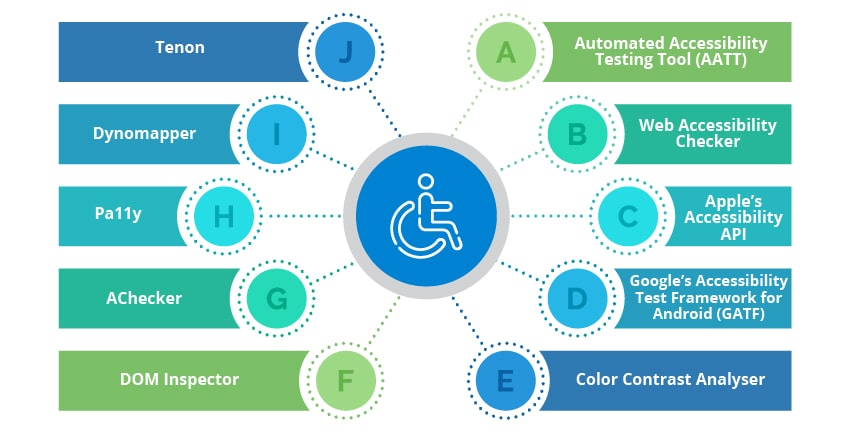
Conclusion
All business websites and applications must ensure WCAG 2.0, country, and provincial standards compliance, and aim for accessible apps and websites. Digital businesses must make sure their organization understands the goals of digital accessibility. Developing accessible content requires careful consideration of the audience. If digital businesses are committed to the process, they can deliver a better experience for all users — including people with specific disabilities.
How Testingxperts Accessibility Testing Helps Canadian Businesses Become ACA Compliant?

With sound knowledge of accessibility regulations like W3C’s WCAG 2.1/WCAG 2.2, Section 508 & RPWDA Act, etc., we ensure all practices for standardized accessibility are followed within your application.
• Tx ensures all business-critical applications are accessible by aligning with the latest accessibility standards Canadian accessibility laws and standards.
• In-house teams consisting of highly skilled team of experts, including differently abled, who perform accessibility testing of applications.
• Exposure to industry-leading tools for Accessibility testing.
No matter who your users are, we ensure that our accessibility testing will make your apps accessible for people with disabilities like:
• Impaired Vision
• Color blindness
• Partial blindness
• Deafness
• Partial deafness
• Moto Impairment
• Mobility Impairment
Some of the Key Application Features Tested
• Navigation
• Content Readability
• Color Contrast
• Page Zoom Feature
• Image Size and Color
• Multimedia
• Focus Areas
Discover more
Get in Touch
Stay Updated
Subscribe for more info